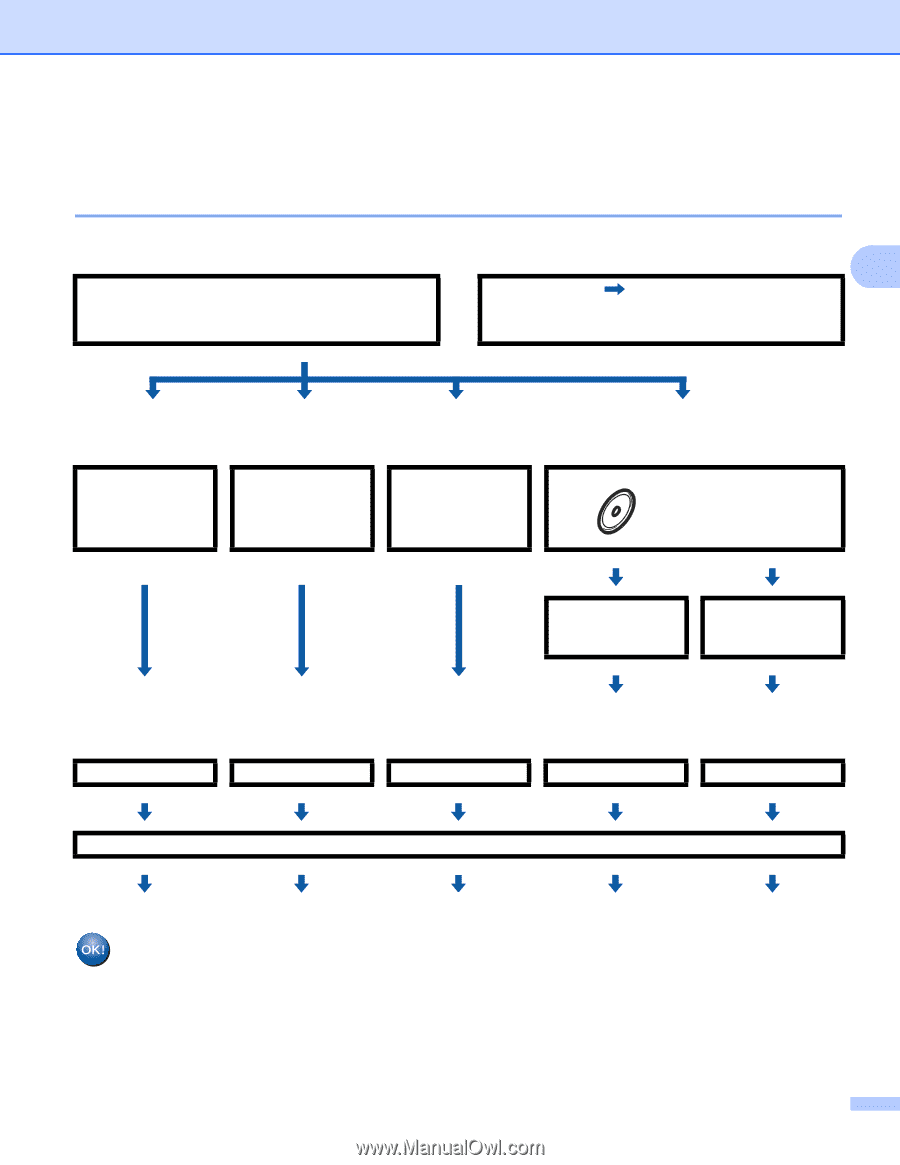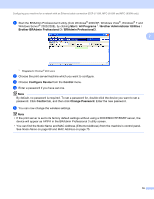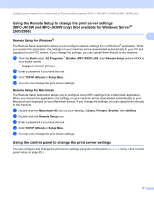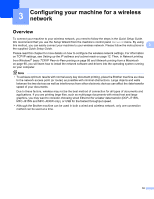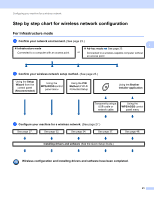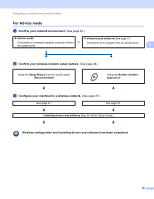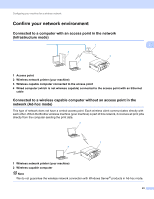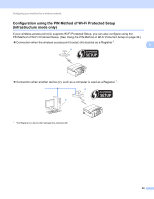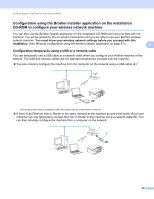Brother International MFC-J615W Network Users Manual - English - Page 28
Step by step chart for wireless network configuration, For Infrastructure mode - driver install
 |
UPC - 012502625087
View all Brother International MFC-J615W manuals
Add to My Manuals
Save this manual to your list of manuals |
Page 28 highlights
Configuring your machine for a wireless network Step by step chart for wireless network configuration 3 For Infrastructure mode 3 a Confirm your network environment. (See page 23.) 3 Infrastructure mode Ad-hoc mode See page 22. Connected to a computer with an access point or Connected to a wireless capable computer without an access point b Confirm your wireless network setup method. (See page 24.) Using the Setup Wizard from the control panel (Recommended) Using the WPS/AOSS control panel menu Using the PIN Method of Wi-Fi Protected Setup Using the Brother installer application Temporarily using a USB cable or network cable Using the WPS/AOSS control panel menu c Configure your machine for a wireless network. (See page 27.) See page 27. See page 32. See page 34. See page 37. Installing drivers and software (See the Quick Setup Guide.) See page 48. Wireless configuration and installing drivers and software have been completed. 21