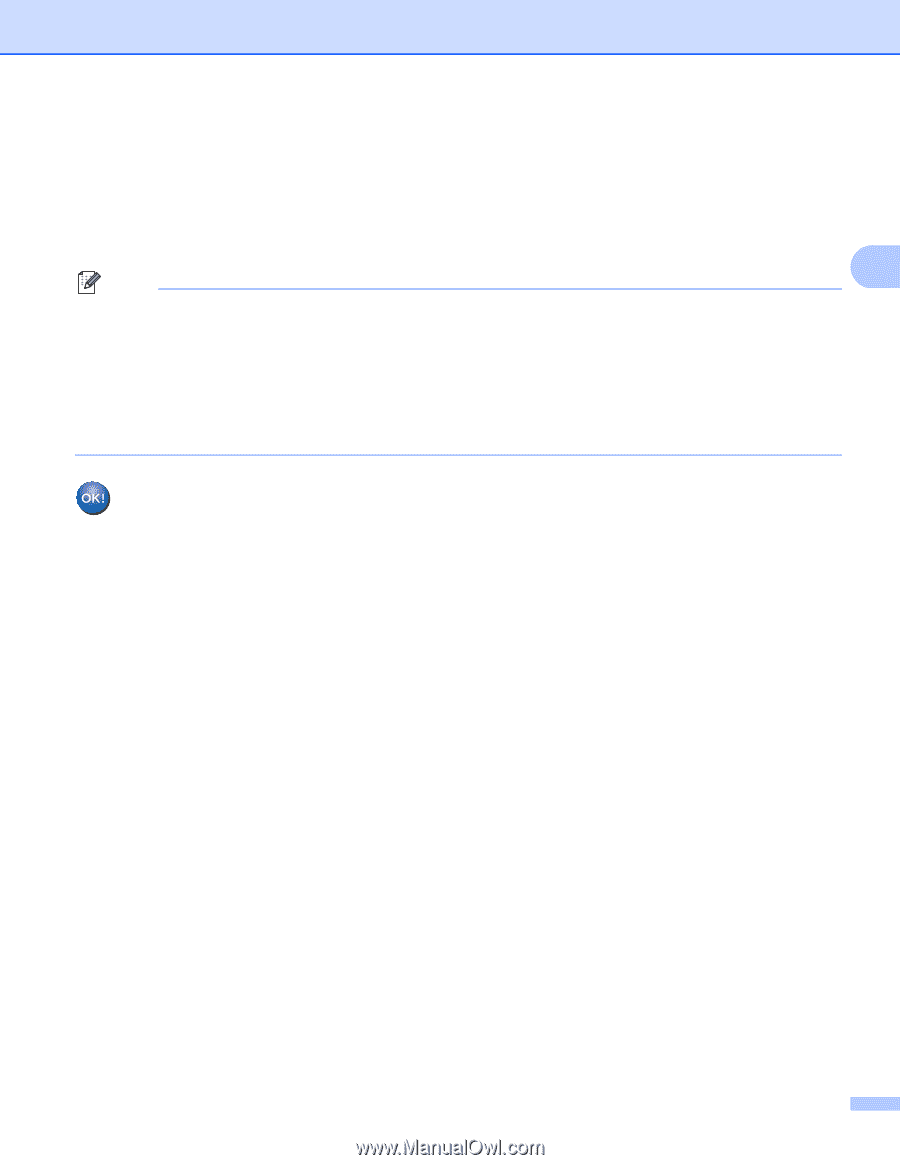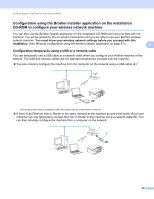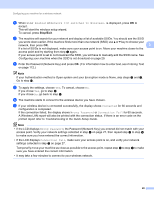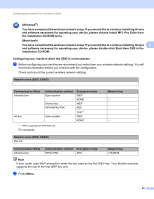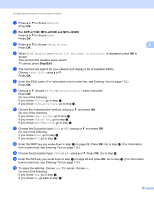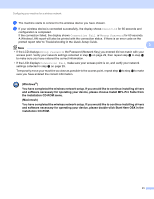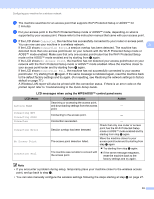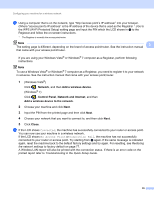Brother International MFC-J615W Network Users Manual - English - Page 38
and software necessary for operating your device, please choose Install MFL-Pro Suite - troubleshooting
 |
UPC - 012502625087
View all Brother International MFC-J615W manuals
Add to My Manuals
Save this manual to your list of manuals |
Page 38 highlights
Configuring your machine for a wireless network p The machine starts to connect to the wireless device you have chosen. q If your wireless device is connected successfully, the display shows Connected for 60 seconds and configuration is completed. If the connection failed, the display shows Connection Fail or Wrong Password for 60 seconds. A Wireless LAN report will also be printed with the connection status. If there is an error code on the printed report refer to Troubleshooting in the Quick Setup Guide. 3 Note • If the LCD displays Wrong Password, the Password (Network Key) you entered did not match with your access point. Verify your network settings collected in step a on page 29, then repeat step b to step o to make sure you have entered the correct information. • If the LCD displays Connection Fail, make sure your access point is on, and verify your network settings collected in step a on page 29. Temporarily move your machine as close as possible to the access point, repeat step b to step o to make sure you have entered the correct information. (Windows®) You have completed the wireless network setup. If you would like to continue installing drivers and software necessary for operating your device, please choose Install MFL-Pro Suite from the installation CD-ROM menu. (Macintosh) You have completed the wireless network setup. If you would like to continue installing drivers and software necessary for operating your device, please double-click Start Here OSX in the installation CD-ROM. 31