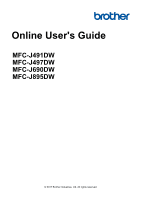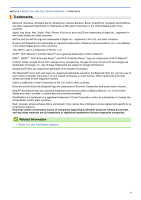Transfer Your Faxes or Fax Journal Report
.....................................................................................
452
Error Messages When Using the Brother Web Connect Feature
.....................................................
457
Document Jams
.........................................................................................................................................
459
Document is Jammed in the Top of the ADF Unit
............................................................................
460
Document is Jammed inside the ADF Unit
.......................................................................................
461
Remove Paper Scraps Jammed in the ADF
....................................................................................
462
Printer Jam or Paper Jam
..........................................................................................................................
463
Paper is Jammed Inside and in the Front of the Machine (Jam A Inside/Front)
..............................
464
Paper is Jammed in the Front of the Machine (Jam B Front)
...........................................................
469
Paper is Jammed in the Back of the Machine (Jam C Rear)
...........................................................
472
If You Are Having Difficulty with Your Machine
..........................................................................................
475
Paper Handling and Printing Problems
............................................................................................
476
Telephone and Fax Problems
...........................................................................................................
482
Other Problems
................................................................................................................................
488
Network Problems
............................................................................................................................
490
Google Cloud Print Problems
...........................................................................................................
500
AirPrint Problems
.............................................................................................................................
501
Check the Machine Information
.................................................................................................................
502
Reset Your Brother Machine
......................................................................................................................
503
Reset Functions Overview
...............................................................................................................
504
Routine Maintenance
........................................................................................................................
505
Replace the Ink Cartridges
.........................................................................................................................
506
Clean Your Brother Machine
......................................................................................................................
509
Clean the Scanner
............................................................................................................................
510
Clean the Print Head from Your Brother Machine
............................................................................
512
Clean the Print Head from Your Computer (Windows)
.....................................................................
514
Clean the Print Head from Your Computer (Mac)
.............................................................................
515
Clean the Machine's LCD
.................................................................................................................
516
Clean the Outside of the Machine
....................................................................................................
517
Clean the Machine's Printer Platen
..................................................................................................
518
Clean the Paper Feed Rollers
..........................................................................................................
519
Clean the Base Pad
.........................................................................................................................
521
Clean the Paper Pick-up Rollers
......................................................................................................
522
Check Your Brother Machine
.....................................................................................................................
523
Check the Print Quality
.....................................................................................................................
524
Check the Print Alignment from Your Brother Machine
....................................................................
527
Check the Ink Volume
......................................................................................................................
529
Monitor Machine Status from Your Computer (Windows)
................................................................
531
Monitor Machine Status from Your Computer (Mac)
........................................................................
536
Correct the Paper Feed to Clear Vertical Lines
..........................................................................................
538
Change the Print Setting Options When Having Printing Problems
...........................................................
539
Pack and Ship Your Brother Machine
........................................................................................................
541
Machine Settings
...............................................................................................................................
544
Change Machine Settings from the Control Panel
.....................................................................................
545
In the Event of Power Failure (Memory Storage)
.............................................................................
546
General Settings
...............................................................................................................................
547
Save Your Favorite Settings as a Shortcut
.......................................................................................
562
Home > Table of Contents
v