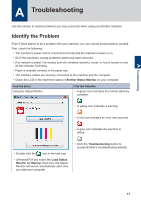Brother International MFC-L8900CDW Reference Guide - Page 17
Print and Scan Using Your Mobile Device
 |
View all Brother International MFC-L8900CDW manuals
Add to My Manuals
Save this manual to your list of manuals |
Page 17 highlights
If you are using Windows®, double-click the Brother Creative Center icon on your desktop to access our FREE website designed as a resource to help you easily create and print customized materials for business and home use with photos, text and creativity. Macintosh users can access Brother CreativeCenter at this web address: www.brother.com/creativecenter Print and Scan Using Your Mobile Device Brother iPrint&Scan allows you to use features of your Brother machine directly from your mobile device, without using a computer. The Mobile Print/Scan Guide for Brother iPrint&Scan contains information on printing from your mobile device. Go to your model's Manuals page on the Brother Solutions Center at support.brother.com to see the guide. 16

If you are using Windows
®
, double-click the
Brother Creative Center
icon
on your
desktop to access our
FREE
website designed as a resource to help you easily create and print
customized materials for business and home use with photos, text and creativity.
Macintosh users can access Brother CreativeCenter at this web address:
www.brother.com/creativecenter
Print and Scan Using Your Mobile Device
Brother iPrint&Scan allows you to use features of your Brother machine directly from your mobile
device, without using a computer. The
Mobile Print/Scan Guide for Brother iPrint&Scan
contains
information on printing from your mobile device. Go to your model's
Manuals
page on the
Brother Solutions Center at
support.brother.com to see the guide.
16