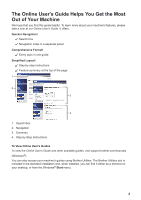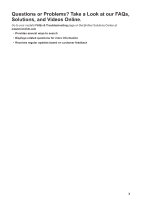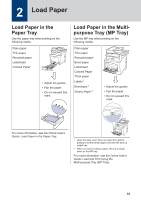Brother International MFC-L8900CDW Reference Guide - Page 6
How to Navigate the Touchscreen LCD, IMPORTANT - scan to computer
 |
View all Brother International MFC-L8900CDW manuals
Add to My Manuals
Save this manual to your list of manuals |
Page 6 highlights
1 General Information 6. Near Field Communication (NFC) Reader (MFC-L8900CDW) You can use card authentication by touching the IC card to the NFC Reader on the control panel. If your Android™ device supports the NFC feature, you can print from your device or scan documents to your device in the same way. How to Navigate the Touchscreen LCD Press your finger on the LCD to operate it. To display and access all the options, swipe left, right, up, down or press d c or a b on the LCD to scroll through them. IMPORTANT DO NOT press the LCD with a sharp object, such as a pen or stylus. It may damage the machine. NOTE DO NOT touch the LCD immediately after plugging in the power cord or turning on the machine. Doing this may cause an error. 5

6.
Near Field Communication (NFC) Reader (MFC-L8900CDW)
You can use card authentication by touching the IC card to the NFC Reader on the control
panel.
If your Android
™
device supports the NFC feature, you can print from your device or scan
documents to your device in the same way.
How to Navigate the Touchscreen LCD
Press your finger on the LCD to operate it. To display and access all the options, swipe left, right,
up, down or press
d
c
or
a
b
on the LCD to scroll through them.
IMPORTANT
DO NOT press the LCD with a sharp object, such as a pen or stylus. It may damage the
machine.
DO NOT touch the LCD immediately after plugging in the power cord or turning on the machine.
Doing this may cause an error.
NOTE
1
General Information
5