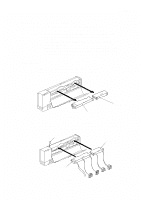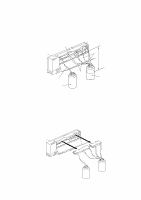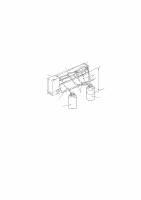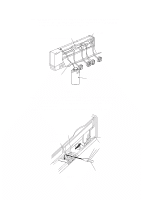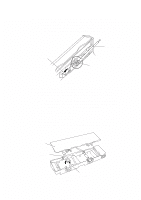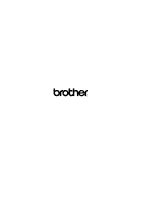Brother International MP-21CDX Service Manual - Page 132
Head cleaner stick
 |
View all Brother International MP-21CDX manuals
Add to My Manuals
Save this manual to your list of manuals |
Page 132 highlights
(15) Remove the Clean wiper head from the printer. Wipe the ink around the ribs on the Platen cover and the rib which is placed between the Ink suction cap and the Head protector cap with a Head cleaner stick. Note: Slightly damp the Head cleaner, which is a white sponge portion of the Head cleaner stick with water. (Do not use alcohol.) Print head Head cleaner stick Rib Fig. B.11 (16) MOBILEPAD asks you if the cleaning finished. Click the OK button on the MOBILEPAD. Then automatically the Print head returns to the capping position. Remove the clip from the Cover sensor and close the Top cover. Note: The Seal rubber fitted in the adapter at the end of the IL tube should be replaced with new one after it has been used 3 times. The Seal rubber is supplied as a spare part with the number ZA0726001. [ Procedure for replacing the Seal rubber ] (1) Remove the IL cartridge BC and MY from the printer. Open the cover and take the adapters out. (2) Pull the Seal rubber out of the adapter using a needle or similar sharp instrument. Cover Adapters Fig. B.12 Seal rubber B-6