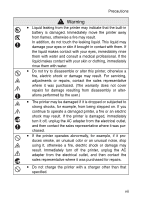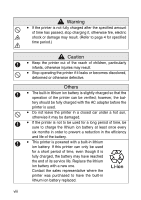Brother International MW-140BT Users Manual - English - Page 13
Operating precautions, Operating precaution for Bluetooth feature
 |
UPC - 012502607908
View all Brother International MW-140BT manuals
Add to My Manuals
Save this manual to your list of manuals |
Page 13 highlights
Operating precautions " Operating precaution for Bluetooth feature 1) What is Bluetooth? Bluetooth is a type of short-range wireless technology that provides wireless connectivity to users of computers and PDAs equipped with Bluetooth. 2) Precautions for using Bluetooth Wireless connections are used in a wide range of fields. Therefore, in order to prevent malfunctions with the following, Bluetooth should be turned off. • Hospitals • Aircraft • Gasoline/Petrol stations • Fire alarms 3) For better transmission Bluetooth connectivity varies greatly according to its operating environment. If a good connection cannot be achieved, try connecting again. Connections are difficult to achieve in the following locations. • Near electronic equipment • Near broadcasting stations or wireless base stations • Near wireless LAN (IEEE809.11) 4) Other features of Bluetooth technology • Equipment using Bluetooth technology may require a few seconds until the Bluetooth function can be used after it is turned on. This length of time differs depending on the equipment. (This unit requires a maximum of 8 seconds.) " Operate this printer in an environment that meets the following requirements. ! Temperature: 32 - 104°F / 0 - 40 °C ! Humidity: 20 - 80 % (Maximum wet-bulb temperature: 80.6°F / 27 °C) ! Do not operate or store this printer in a location exposed to extremely high or extremely low temperatures, extreme humidity, extreme dust, or extreme vibrations, otherwise the printer may be damaged or malfunction. xii