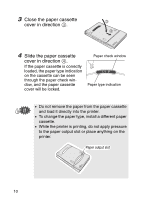Brother International MW-140BT Users Manual - English - Page 20
Selecting Bluetooth communication ON/OFF, Using the Bluetooth, switch, select whether - bluetooth printer
 |
UPC - 012502607908
View all Brother International MW-140BT manuals
Add to My Manuals
Save this manual to your list of manuals |
Page 20 highlights
Operating Procedures Selecting Bluetooth communication ON/OFF 1 Using the Bluetooth switch, select whether or not to use Bluetooth communication. Bluetooth communication ON → Set the switch to ON to use Bluetooth communication. • The printer can still print from the USB port even if "Bluetooth communication ON" is selected (except during the sleep mode). (→ Refer to page 21.) 5

Operating Procedures
5
Selecting Bluetooth communication ON/OFF
1
Using the Bluetooth
switch, select whether
or not to use Bluetooth
communication.
→
Set the switch to ON to use Bluetooth communication.
•
The printer can still print from the USB port even if
“Bluetooth communication ON” is selected (except dur-
ing the sleep mode). (
→
Refer to page 21.)
Bluetooth
communication ON