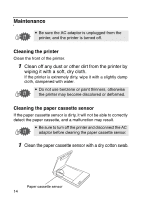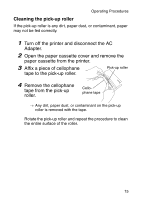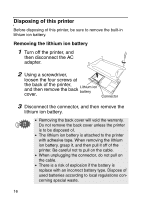Brother International MW-140BT Users Manual - English - Page 33
Troubleshooting, Symptoms & remedies
 |
UPC - 012502607908
View all Brother International MW-140BT manuals
Add to My Manuals
Save this manual to your list of manuals |
Page 33 highlights
Troubleshooting Symptoms & remedies Symptom: The printer Remedy: Press and hold the power button cannot be turned on. for a short while. (→ Refer to page 6.) Remedy: The built-in lithium ion battery needs recharging. (→ Refer to page 3.) Symptom: Although the print command was issued, the printer does not print. With a Bluetooth connection: Remedy: Make sure that Bluetooth com- munication will be valid using the settings of the computer or Pocket PC. (→ Refer to the Software Guide.) Remedy: Make sure that another computer or Pocket PC is not transmitting data to the printer using the USB or Bluetooth. (→ Refer to page 11.) With a USB connection: Remedy: Check that this printer is securely connected to the computer with the USB cable. (→ Refer to page 12.) Remedy: Make sure that another computer or Pocket PC is not transmitting data to the printer using Bluetooth. (→ Refer to page 12.) Symptom: There is a paper misfeed. Remedy: Remove the paper. (→ Refer to page 13.) Symptom: Even though Remedy: Some torn paper may still the misfed paper was remain in the printer. Contact the sales removed, the error representative where the printer was cannot be cancelled. purchased. Symptom: An indicator Remedy: Refer to the explanation in "Indilight is lit or flashing. cator lights" on page 21. 18