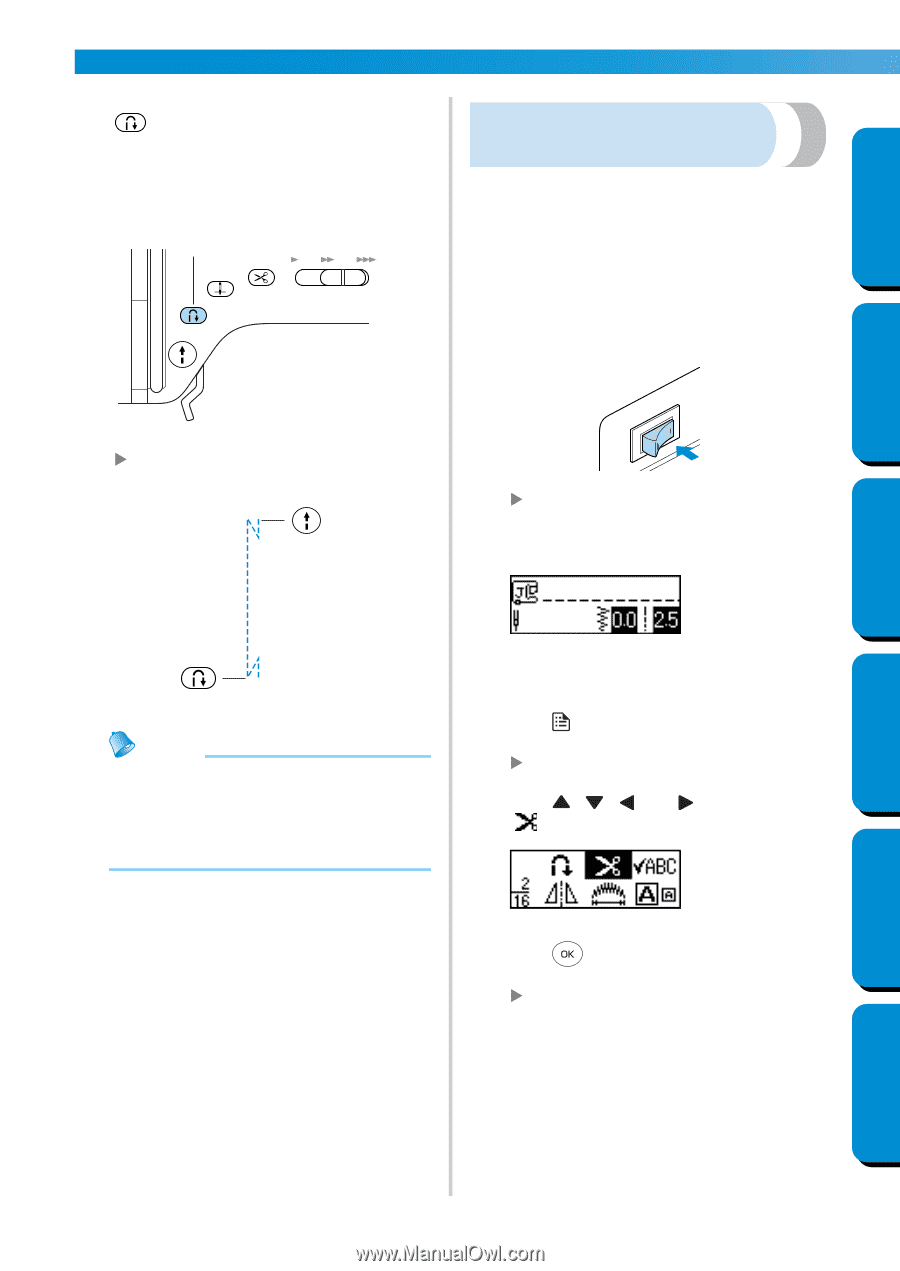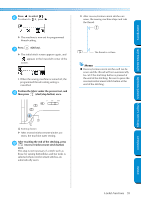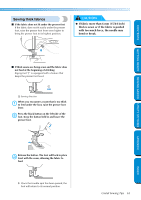Brother International PC-420PRW Users Manual - English - Page 64
Automatically cutting the thread, settings key in the operation panel.
 |
View all Brother International PC-420PRW manuals
Add to My Manuals
Save this manual to your list of manuals |
Page 64 highlights
SEWING BASICS CONTENTS After reaching the end of the stitching, press 9 (reverse/reinforcement stitch button) once. This step is not necessary if a stitch such as those for sewing buttonholes and bar tacks is selected where reinforcement stitches are automatically sewn. 1 Automatically cutting the thread The sewing machine can be set to automatically cut the threads at the end of the stitching. This is called "programmed thread-cutting". If programmed thread-cutting is set, automatic reverse/reinforcement stitching is also set. This setting is convenient if a stitch for sewing buttonholes or bar tacks is selected. Turn on the sewing machine. 1 1 Reverse/reinforcement stitch button X After reverse/reinforcement stitches are sewn, the sewing machine stops. X The LCD comes on. Select a stitch. 2 GETTING READY SEWING BASICS UTILITY STITCHES Memo ● Reverse/reinforcement stitches will not be sewn if the start/stop button is pressed at the end of the stitching. Be sure to press the reverse/reinforcement stitch button at the end of the stitching. • For details on selecting a stitch, refer to "Selecting stitching" (page 68). Press 3 (settings key) in the operation panel. X The settings screen appears. Press , , and 4 is selected. (arrow keys) until APPENDIX Press 5 (OK key). X The screen for specifying automatic threadcutting appears. INDEX 58