Brother International PT 1400 Users Manual - English - Page 51
Insert 18mm Tape
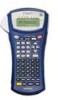 |
UPC - 012502607359
View all Brother International PT 1400 manuals
Add to My Manuals
Save this manual to your list of manuals |
Page 51 highlights
Error Message INPUT ABCD AT BEGIN & END! INSERT 1" TAPE INSERT 24mm TAPE INSERT 3/4" TAPE INSERT 18mm TAPE INSERT 1/2" TAPE INSERT 12mm TAPE INSERT 3/8" TAPE INSERT 9mm TAPE INSERT 1/4" TAPE INSERT 6mm TAPE LENGTH LIMIT! MEMORY FULL! Cause • This message appears if a letter between A and D has not been entered at the beginning and end of the bar code data when the CODABAR protocol is selected. • This message appears if a 1" (24-mm)-wide tape cassette is not installed when printing an Auto Format template created for 1" (24-mm)-wide tape. • This message appears if a 3/4" (18-mm)-wide tape cassette is not installed when printing an Auto Format template created for 3/4" (18-mm)-wide tape. • This message appears if a 1/2" (12-mm)-wide tape cassette is not installed when printing an Auto Format template created for 1/2" (12-mm)-wide tape. • This message appears if a 3/8" (9-mm)-wide tape cassette is not installed when printing an Auto Format template created for 3/8" (9-mm)-wide tape. • This message appears if a 1/4" (6-mm)-wide tape cassette is not installed when printing an Auto Format template created for 1/4" (6-mm)-wide tape. • This message appears if you try to print or use the Preview function when the length of the text is greater than the 3' 1/3" (1 m) limit. • This message appears if you try to store a text file after approximately 2000 characters have already been stored in the memory. Solution • Enter a letter between A and D at the beginning and end of the bar code data. • Install a 1" (24-mm)-wide tape cassette. • Install a 3/4" (18-mm)-wide tape cassette. • Install a 1/2" (12-mm)-wide tape cassette. • Install a 3/8" (9-mm)-wide tape cassette. • Install a 1/4" (6-mm)-wide tape cassette. • Delete some of the text. • Delete an unwanted file to make space for the new one. Appendix 43















