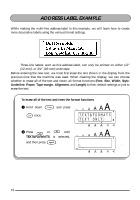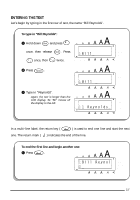Brother International PT 1800 Users Manual - English and Spanish - Page 25
along the cutting guide to separate the labels., Push down on the tape cutter lever to cut the tape
 |
UPC - 012502525882
View all Brother International PT 1800 manuals
Add to My Manuals
Save this manual to your list of manuals |
Page 25 highlights
¢ ¢ H Push down on the tape cutter lever to cut the tape, then use scissors to cut along the cutting guide to separate the labels. With these examples, we have covered many of the basic features of your P-touch so that you can begin creating your own customized labels. If you have any questions about any of the functions or keys, refer to the appropriate explanation in the following section. 21
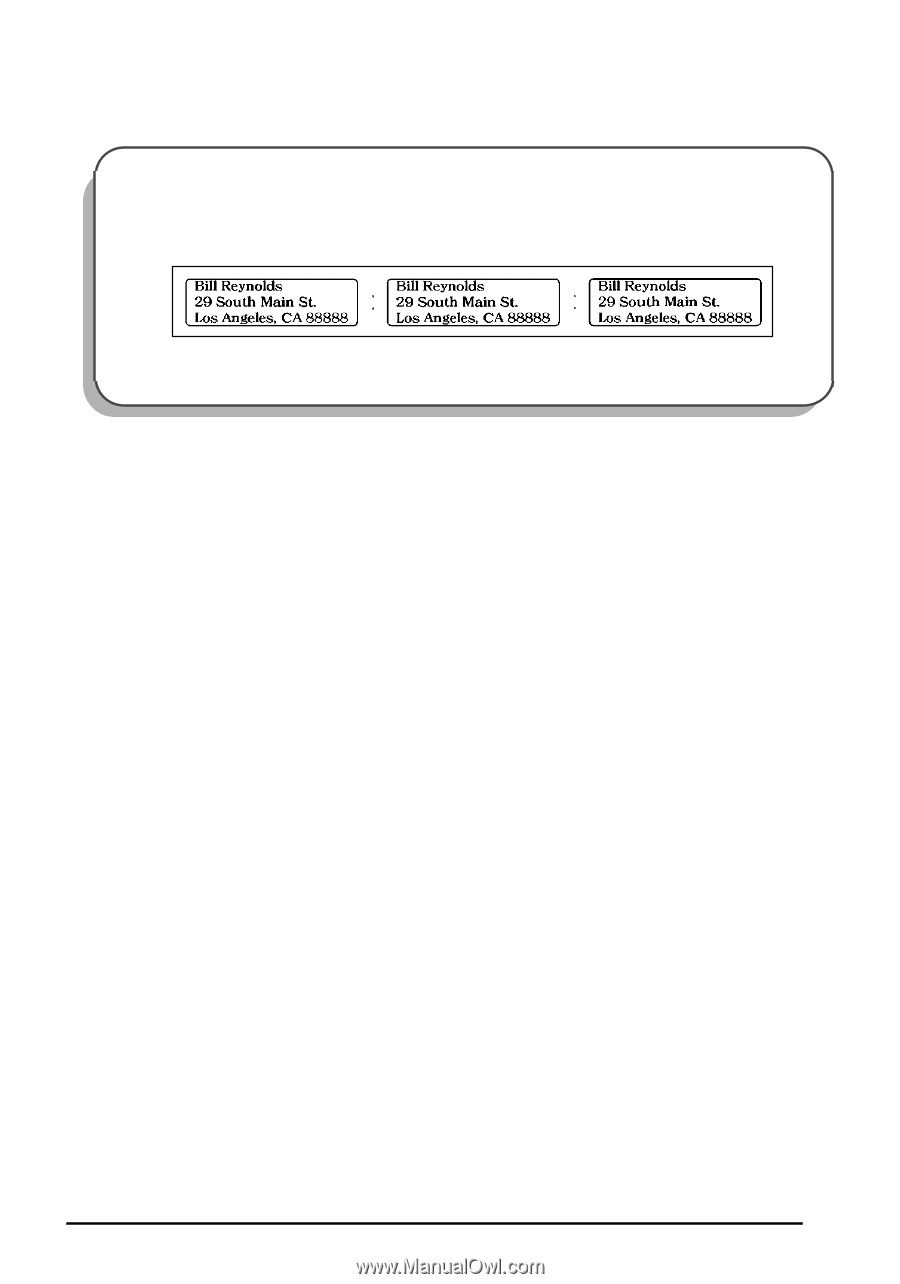
21
With these examples, we have covered many of the basic features of your P-touch so that
you can begin creating your own customized labels. If you have any questions about any
of the functions or keys, refer to the appropriate explanation in the following section.
H
Push down on the tape cutter lever to cut the tape, then use scissors to cut
along the cutting guide to separate the labels.