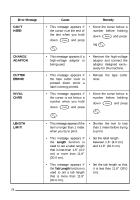Brother International PT 1800 Users Manual - English and Spanish - Page 81
Error Message List
 |
UPC - 012502525882
View all Brother International PT 1800 manuals
Add to My Manuals
Save this manual to your list of manuals |
Page 81 highlights
ERROR MESSAGE LIST Error Message 3 LINE LIMIT! BATTERIES WEAK! BUFFER EMPTY! BUFFER FULL! Cause Remedy • This message appears if three lines already exist when you press . • Limit the number of lines to three. • This message appears when the installed alkaline batteries become weak. • Replace the batteries or use the AC adaptor. • This message appears if you hold down Length and press , but no text has been entered in the display. • Enter some text before starting the function. • This message appears if you try to print, but no text has been entered. • Enter text before printing. • This message appears if you try to store a text file in the memory, but no text has been entered in the display. • Enter text before storing. • This message appears if you try to enter a character, symbol, bar code, return or space after 99 characters have already been entered. • Delete some existing text so that more text can be entered. 77