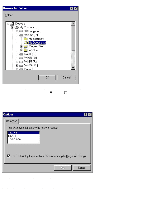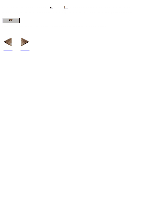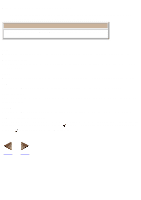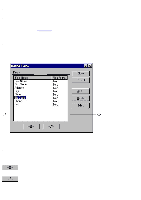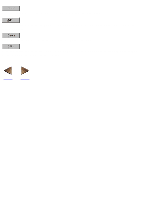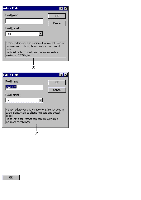Brother International PT-9200PC Users Manual - English - Page 178
When Align in Relation to Print Area
 |
View all Brother International PT-9200PC manuals
Add to My Manuals
Save this manual to your list of manuals |
Page 178 highlights
When Align in Relation to Print Area is off (no appears), the selected objects are aligned based on their locations in the layout. q Left When Align in Relation to Print Area is on ( appears in front of the command), the selected objects are aligned based on the print area. q Left q Horizontal Center q Horizontal Center q Right q Right q Top q Vertical Center q Bottom q Top q Vertical Center q Bottom BACK NEXT
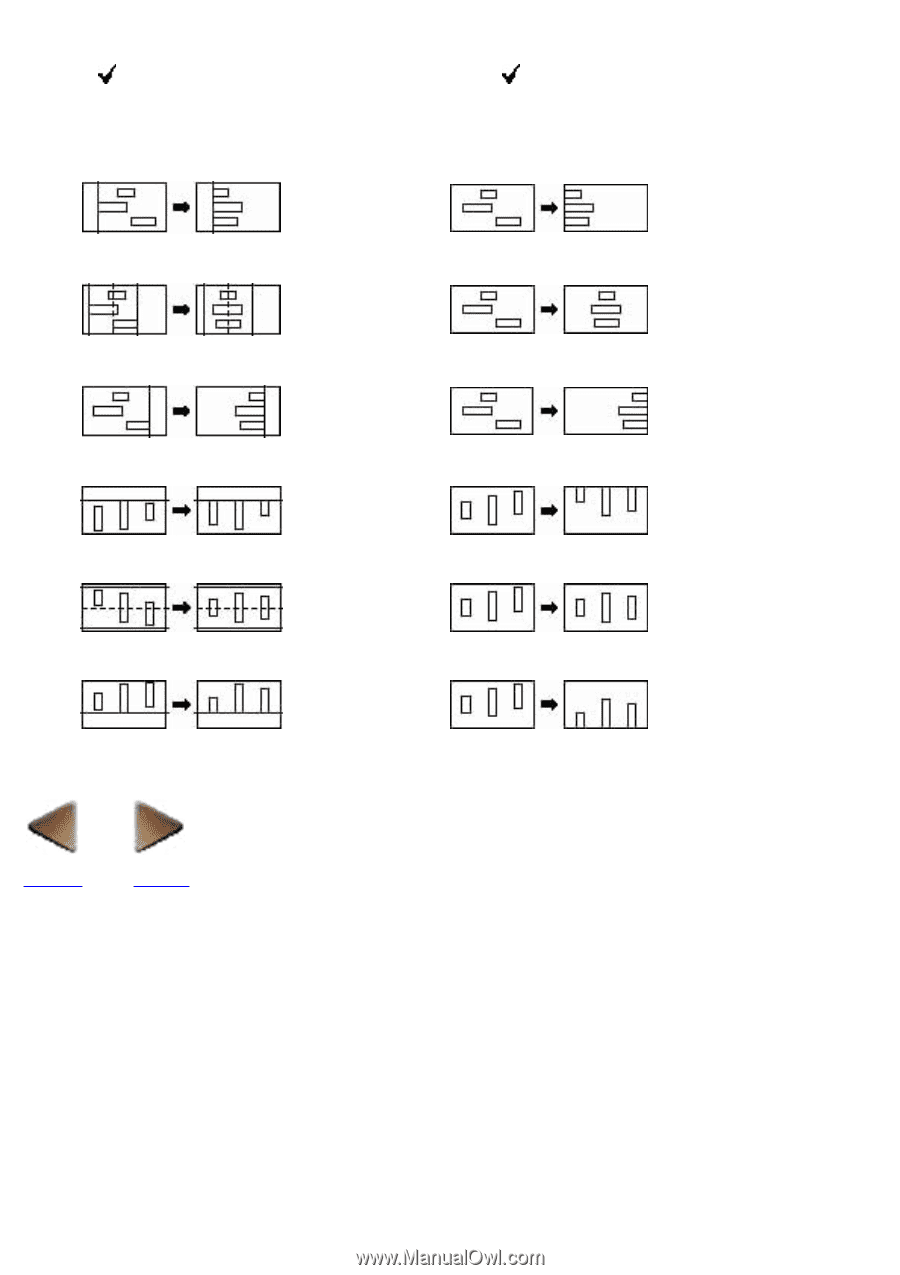
When Align in Relation to Print Area
is off (no
appears), the selected
objects are aligned based on their
locations in the layout.
When Align in Relation to Print
Area is on (
appears in front of
the command), the selected objects
are aligned based on the print area.
Left
●
Left
●
Horizontal Center
●
Horizontal Center
●
Right
●
Right
●
Top
●
Top
●
Vertical Center
●
Vertical Center
●
Bottom
●
Bottom
●
BACK
NEXT