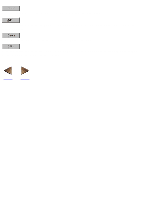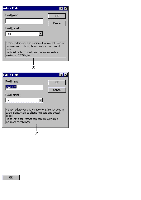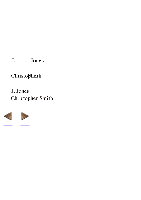Brother International PT-9200PC Users Manual - English - Page 187
n at the point where you want to end the line and start a new one.
 |
View all Brother International PT-9200PC manuals
Add to My Manuals
Save this manual to your list of manuals |
Page 187 highlights
Data: This displays the contents of the joined field. To add additional text to the joined field, type it in at the desired position. To divide the joined field so that it appears on different lines in the layout, type in "\n" at the point where you want to end the line and start a new one. Fields: Select the fields that you wish to include in the joined field.
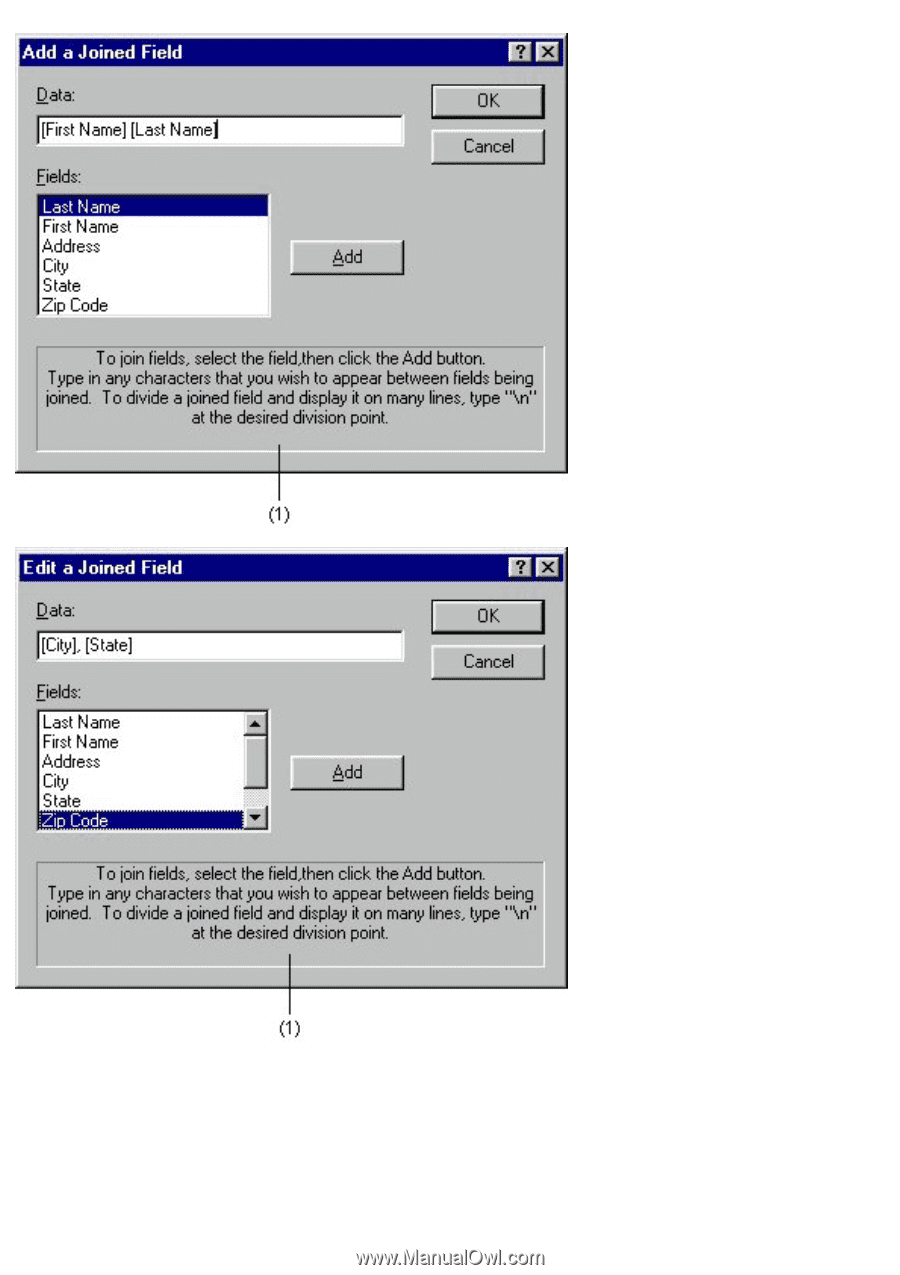
Data:
This displays the contents of the joined field. To add additional text to the joined field, type it in at the
desired position. To divide the joined field so that it appears on different lines in the layout, type in
"\n" at the point where you want to end the line and start a new one.
Fields:
Select the fields that you wish to include in the joined field.