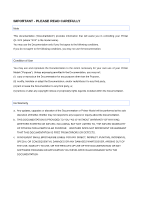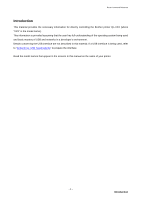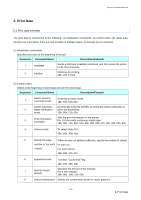Raster Command Reference
- i -
Contents
Introduction ······························································································ 1
About Raster Commands ············································································ 2
1. Printing Using Raster Commands ····························································· 3
2. Print Data ······························································································ 5
2.1 Print data overview ························································································ 5
2.2 Sample (analyzing the print data of the test page) ················································ 8
2.2.1 Preparation
...........................................................................................................
8
2.2.2 Checking the print data
.........................................................................................
8
2.2.3 Explanation of print data for the test page
..........................................................
11
2.3 Page data details·························································································· 13
2.3.1 Resolution
..........................................................................................................
13
2.3.2 Page size
............................................................................................................
13
2.3.3 Feed amount
......................................................................................................
16
2.3.4 Maximum and minimum lengths
.........................................................................
16
2.3.5 Raster line
..........................................................................................................
17
3. Print Command List ··············································································· 20
4. Printing Command Details ······································································ 21
NULL
Invalidate
...................................................................................................
21
ESC i S
Status information request
.........................................................................
21
ESC @
Initialize
......................................................................................................
27
ESC i d
Specify margin amount (feed amount)
.......................................................
27
ESC i a
Switch dynamic command mode
...............................................................
28
ESC i !
Switch automatic status notification mode
.................................................
29
g
Raster graphics transfer
............................................................................
29
w
Two-color raster graphics transfer
.............................................................
29
Z
Zero raster graphics
...................................................................................
30
FF
Print command
...........................................................................................
30
Control-Z
Print command with feeding
......................................................................
30
ESC i z
Print information command
........................................................................
31
M
Select compression mode
.........................................................................
32
ESC i A
Specify the page number in “cut each * labels”
..........................................
33
ESC i M
Various mode
.............................................................................................
34
ESC i K
Expanded mode
.........................................................................................
34
5. Flow Charts··························································································· 35
5.1 Normal flow for USB connection ······································································ 35
5.2 Error flow for USB connection (when feeding at the end of the page) ······················ 36
5.3 Error flow for USB connection (with a concurrent printing error such as end of tape)··· 37
5.4 Cooling flow for USB connection······································································ 38
5.5 Flow for setting serial connection baud rate ······················································· 39
5.6 Normal flow for serial connection ····································································· 40
5.7 Error flow for serial connection ········································································ 41
5.8 Cleaning flow for serial connection ··································································· 42
5.9 Normal Flow for Network (Standard TCP/IP port) Connection ································ 43
Appendix A: USB Specifications ································································· 44
Appendix B: Introducing the Brother Developer Center ·································· 45