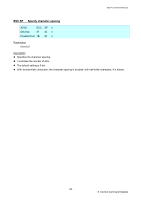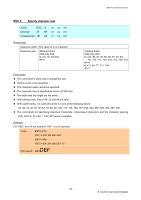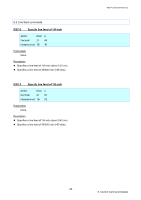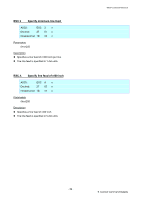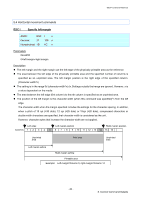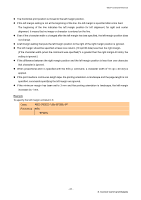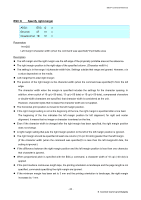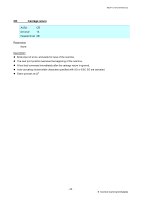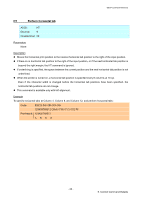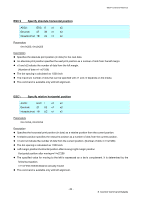Brother International QL-810W ESC/ P Command Reference - Page 47
ABC CR ESC l 03h EFGHIJ FF, Print result: ABC
 |
View all Brother International QL-810W manuals
Add to My Manuals
Save this manual to your list of manuals |
Page 47 highlights
ESC/P Command Reference The horizontal print position is moved to the left margin position. If the left margin setting is not at the beginning of the line, the left margin is specified after a line feed. The beginning of the line indicates the left margin position for left alignment; for right and center alignment, it means that no image or character is entered on the line. Even if the character width is changed after the left margin has bee specified, the left margin position does not change. A left margin setting that puts the left margin position to the right of the right margin position is ignored. The left margin should be specified at least one column (10 cpi=30 dots) less than the right margin. (If the character width (when the command was specified)*n is greater than the right margin-30 dots), the setting is ignored.) If the difference between the right margin position and the left margin position is less than one character, that character is ignored. When proportional pitch is specified with the ESC p command, a character width of 10 cpi (=30 dot) is applied. If the print media is continuous length tape, the printing orientation is landscape and the page length is not specified, commands specifying the left margin are ignored. If the minimum margin has been set to 3 mm and the printing orientation is landscape, the left margin increases by 1 mm. Example To specify the left margin at Column 3: Code: ABC CR ESC l 03h EFGHIJ FF Print result: ABC EFGHIJ - 41 - 5. Control Command Detailsi