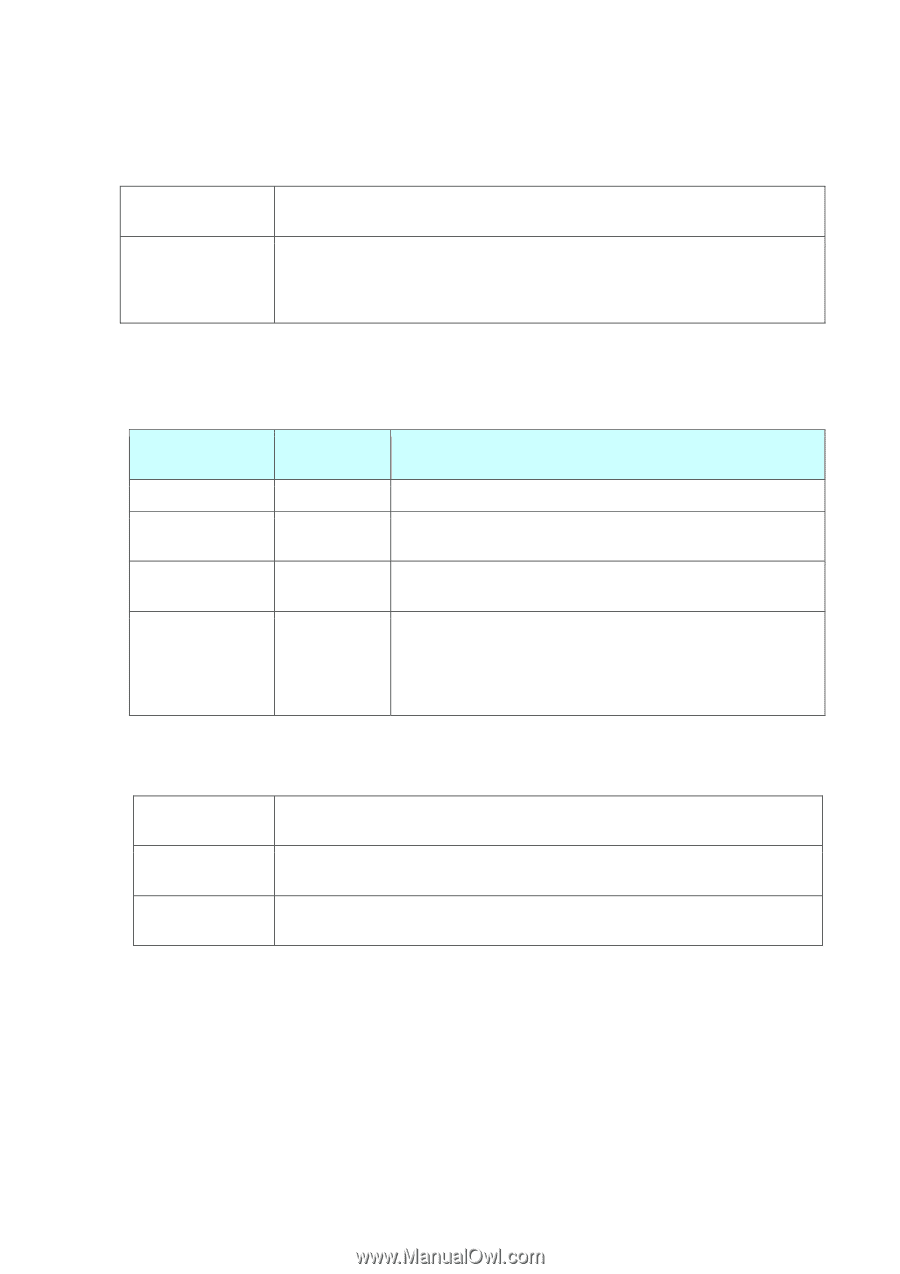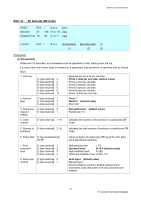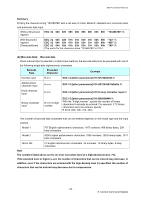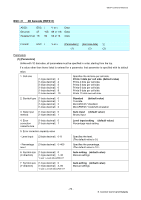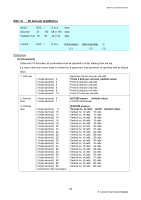Brother International QL-810W ESC/ P Command Reference - Page 79
Without Structured
 |
View all Brother International QL-810W manuals
Add to My Manuals
Save this manual to your list of manuals |
Page 79 highlights
ESC/P Command Reference Summary Printing the character string "123456789" with a cell size of 4 dots, Model 2, standard error correction level, and automatic data input. Without Structured ESC i Q 04h 02h 00h 00h 00h 00h 02h 00h "123456789" \\\ Append With Structured Append [Three partitions] ESC i Q 04h 02h 01h 01h 03h 31h 02h 00h ESC i Q 04h 02h 01h 02h 03h 31h 02h 00h ESC i Q 04h 02h 01h 03h 03h 31h 02h 00h (The parity for the character string "123456789" is 31h.) "123" \\\ "456" \\\ "789" \\\ (2) [Barcode data]: Barcode data When manual input is selected in 8 (data input method), the barcode data must be preceded with one of the following single-byte alphanumeric characters. Barcode Type Preceded Character Example Number input N or n ESC i Q [other parameters] 01h N123456789 \\\ Alphanumeric character input A or a ESC i Q [other parameters] 01h A012345678aBcDe \\\ Kanji character input K or k ESC i Q [other parameters] 01h K kanji character input \\\ Binary character input B or b+4-digit number ESC i Q [other parameters] 01h B0005#### \\\ With the "4-digit number", specify the number of binary characters to actually be entered. For example, if 12 binary characters are to be entered, specify: B 0012 (30h, 30h, 31h, 32h) The number of barcode data characters that can be entered depends on the model type and the input method. Model 1 707 English alphanumeric characters, 1167 numbers, 486 binary bytes, 299 kanji characters Model 2 4296 English alphanumeric characters, 7089 numbers, 2953 binary bytes, 1817 kanji characters Micro QR 21 English alphanumeric characters, 35 numbers, 15 binary bytes, 9 kanji characters Note The numbers listed above are for an error correction level at a high-density level (L 7%). If the standard level or higher is set, the number of characters that can be entered may decrease. In addition, even if the characters are entered with the high-density level (L) specified, the number of characters that can be entered may decrease due to compression. - 73 - 5. Control Command Detailsi