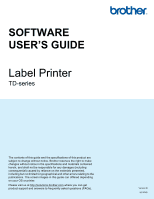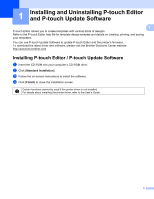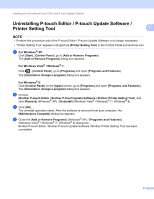Brother International TD-2120N Software Users Guide - Page 5
Installing and Uninstalling P-touch Editor and P-touch Update Software
 |
View all Brother International TD-2120N manuals
Add to My Manuals
Save this manual to your list of manuals |
Page 5 highlights
1 Installing and Uninstalling P-touch Editor and P-touch Update Software 1 1 P-touch Editor allows you to create templates with various kinds of designs. Refer to the P-touch Editor help file for template design samples and details on creating, printing, and saving your templates. You can use P-touch Update Software to update P-touch Editor and the printer's firmware. To download the latest driver and software, please visit the Brother Solutions Center website: http://solutions.brother.com Installing P-touch Editor / P-touch Update Software 1 a Insert the CD-ROM into your computer's CD-ROM drive. b Click [Standard Installation]. c Follow the on-screen instructions to install the software. d Click [Finish] to close the installation screen. Certain functions cannot be used if the printer driver is not installed. For details about installing the printer driver, refer to the User's Guide. 1