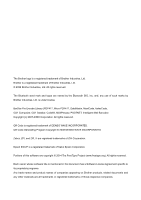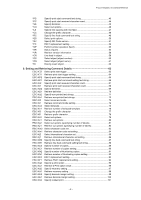P-touch Template 2.0 Command Reference
- iii -
ESC iXh1
Retrieve rotated print setting
.............................................................
102
ESC iX^2
Specify print stop position
.................................................................
103
ESC iX^1 Retrieve print stop position
...................................................................
104
ESC iXv2 (08h) Specify Network Raw port bi-directional communication
............
105
ESC iXv1 (08h) Retrieve a Network Raw port bi-directional communication setting106
ESC iXv2 (0Ch)
Specify number of recovery prints
........................................
107
ESC iXv1 (0Ch)
Retrieve number of recovery prints
......................................
108
ESC i DC1 SQ(01h)
Specify self-printing QR code content
..............................
109
ESC i DC1 SQ(00h)
Retrieve self-printing QR code content
............................
109
ESC i DC1 SR(01h)
Select setting change lock
...............................................
110
ESC i DC1 SR(00h)
Retrieve setting change lock
............................................
110
9. Setting and Retrieving Command Details (Raster mode) ························ 111
ESC iOUe1
Specify the string of text decoration tags
.........................................
111
ESC iOUe0
Retrieve the string of text decoration tags
.......................................
112
10. Printer Control Command Details························································ 113
ESC i a
Select command mode
.....................................................................
113
ESC i U x
Reboot
...............................................................................................
114
ESC i S
Status request
...................................................................................
115
11. ZPL
II
Emulation Support Commands ················································· 116
12. CPCL Emulation Support Commands·················································· 121
12.1 UTILITIES
..............................................................................................................
121
12.2 CPCL Job/Mode Control
.......................................................................................
121
12.3 CPCL Printer Control
.............................................................................................
122
12.4 CPCL Pre-scaled Text
...........................................................................................
123
12.5 CPCL Scalable Text
..............................................................................................
123
12.6 CPCL Linear Barcodes
..........................................................................................
124
12.7 CPCL RSS(with 6 subtypes)
.................................................................................
127
12.8 CPCL 2D Barcodes
...............................................................................................
128
12.9 CPCL Graphics
.....................................................................................................
128
12.10 CPCL Line Print Mode
.........................................................................................
129
13. EPL Emulation Support Command ······················································ 131
14. DPL Emulation Support Command······················································ 133
14.1 Configuration Commands
.....................................................................................
133
14.2 Format Record Commands
...................................................................................
133
14.3 Bar Code Format Record Commands
..................................................................
134
14.4 System Label Commands
.....................................................................................
135
14.5 Label Format Commands
......................................................................................
136
Appendix A: Supported Printers ······························································· 137
Appendix B: Specifications······································································ 138
Appendix C: Character Code Tables ························································· 144
Character code tables
...................................................................................................
144
International character set table
....................................................................................
148
Appendix D: Troubleshooting ·································································· 149