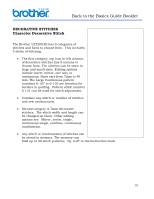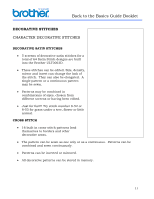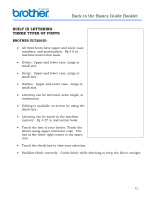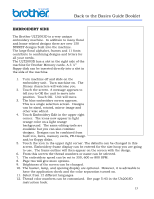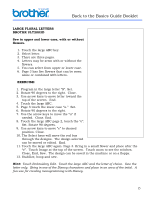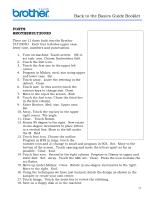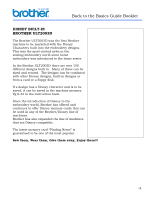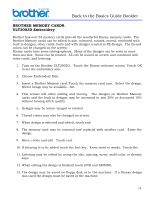Brother International ULT-2003D Sewing Guide - Page 17
LARGE FLORAL LETTERS, BROTHR ULT2003D, Sew in upper and lower case, with or without, flowers., - disney sewing embroidery
 |
View all Brother International ULT-2003D manuals
Add to My Manuals
Save this manual to your list of manuals |
Page 17 highlights
Back to the Basics Guide Booklet LARGE FLORAL LETTERS BROTHR ULT2003D Sew in upper and lower case, with or without flowers. 1. Touch the large ABC key. 2. Select letter. 3. There are three pages. 4. Letters may be sewn with or without the flowers. 5. You can select from upper or lower case. 6. Page 3 has five flowers that can be sewn alone or combined with letters. EXERCISE: 1. Program in the large letter "S". Set. 2. Rotate 90 degrees to the right. Close. 3. Use arrow keys to move letter toward the top of the screen. End. 4. Touch the large ABC. 5. Page 3 touch the lower case "u." Set. 6. Rotate 90 degrees to the right. 7. Use the arrow keys to move the "u" if needed. Close. End. 8. Touch the large ABC page 2, touch the "e". Set. Rotate 90 degrees. 9. Use arrow keys to move "e" to desired position. Close. 10. The Select keys will move the red box through the designs. The design selected can be moved or edited. End. 11. Touch the large ABC again. Page 3. Bring in a small flower and place after the "e". Touch Image at the top of the screen. Touch zoom to see the stitches. Close, End, Sew. The design can be saved in the machine or on a floppy. 12. Stabilize, hoop and sew. Hint: Touch Embroidery Edit. Touch the large ABC and the letter of choice. Sew the letter only. Bring in one of the Disney characters and place in an area of the intial. A fun use for creating monogramming with Disney. 15