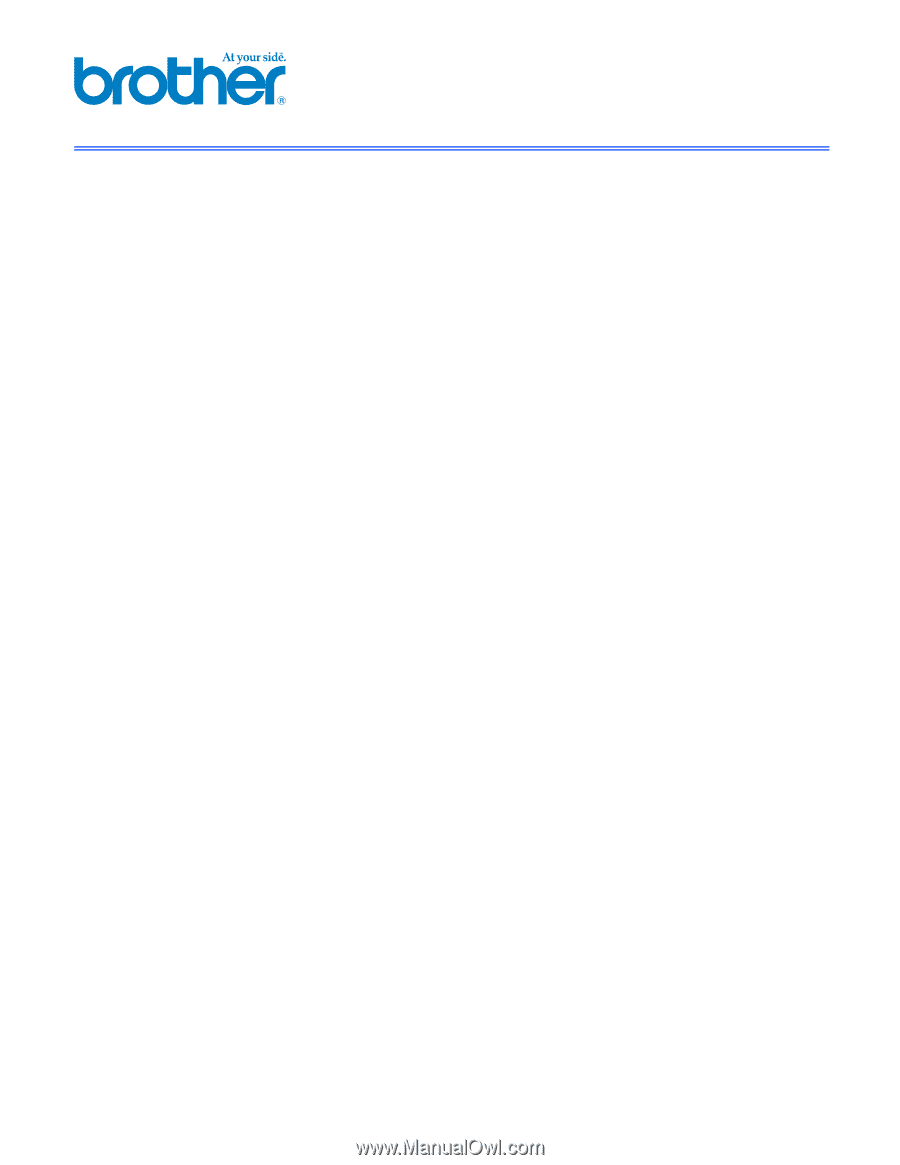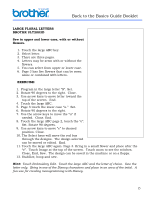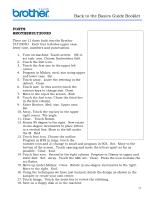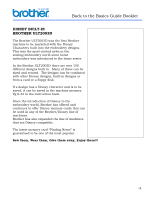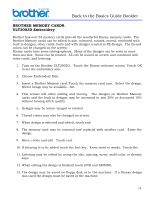Brother International ULT-2003D Sewing Guide - Page 22
Brother Ult2003d Embroidery - disney embroidery sewing machine
 |
View all Brother International ULT-2003D manuals
Add to My Manuals
Save this manual to your list of manuals |
Page 22 highlights
Back to the Basics Guide Booklet DESIGNS ON A 3 ½" FLOPPY DISK BROTHER ULT2003D EMBROIDERY • Some models of Brother machines have a slot for inserting 3 ½" floppy disks. • Designs created in the PE-Design may be saved on a floppy and then inserted directly into the slot in the machine. • Designs created in the machine may also be saved on a floppy. • Note: Disney designs cannot be saved on a floppy. • To retrieve a design from a floppy: • Turn machine on. • Touch the Disney welcome screen. OK to set the carriage. • Touch the Embroidery Edit icon. • Touch the icon with the picture of a floppy. • The designs on the floppy will be shown on the screen. • Touch the design. • The design will be retrieved. Set • The editing screen may allow the design to be edited. This depends on the design and where it came from. Some commercial designs do not allow editing. • END. SEW. 20