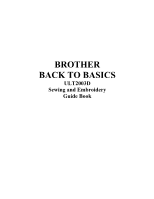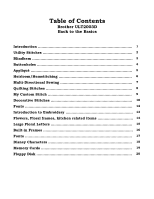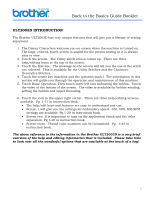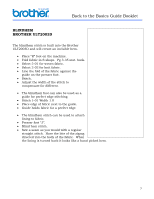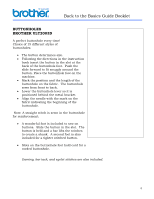Brother International ULT-2003D Sewing Guide - Page 3
Back to the Basics Guide Booklet - videos
 |
View all Brother International ULT-2003D manuals
Add to My Manuals
Save this manual to your list of manuals |
Page 3 highlights
Back to the Basics Guide Booklet ULT2003D INTRODUCTION The Brother ULT2003D has very unique features that will give you a lifetime of sewing enjoyment. 1. The Disney Characters welcome you on screen when the machine is turned on. The large, colored, touch screen is angled for the person sewing so it is always easy to view. 2. Touch the screen. The Utility stitch screen comes up. There are three help/editing icons at the top of the screen. 3. Touch the first one. The message on the screen will tell you the use of the stitch you selected. This is available for the Utility Stitches and the Character Decorative Stitches. 4. Touch the center key (machine and the question mark.) The information in this section will guide you through the operation and maintenance of this machine. 5. Touch Basic Operation. Then touch lower left icon indicating the bobbin. Touch the video at the bottom of the screen. The video is available for bobbin winding, setting the bobbin and upper threading. 6. Touch the icon in the upper right corner. There are three help/editing screens available. Pg. 1-17 in instruction book. • The help/edit keys and features are easy to understand and use. • Screen 1 will give you the settings for embroidery speed. 350, 600, 800 SPM settings are available. Pg.1-20 in instruction book. • Screen two. It is important to turn on the application check and the color separation. Pg.1-20 in instruction book. • Screen three. Thread color numbers can be customized. Pg. 5-43 in instruction book. The above reference to the information in the Brother ULT2003D is a very brief overview of the help and editing information that is included. Please take time to look over all the wonderful options that are available at the touch of a key! 1