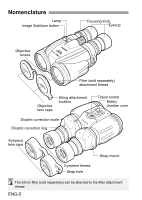Canon 10 x 42 L IS WP Instruction Manual - Page 11
Adjust the diopter., Adjust the focus.
 |
View all Canon 10 x 42 L IS WP manuals
Add to My Manuals
Save this manual to your list of manuals |
Page 11 highlights
Before You Start 4 Adjust the diopter. zzFirst look with the left eye only and adjust the focusing knob until the object looks sharp. zzPush the dioptric correction ring in the direction shown by the arrow until you hear a click. zzThen look with the right eye only at the same object while turning the dioptric correction ring until the object looks sharp. zzPull the dioptric correction ring toward you until you hear a click to secure the diopter adjustment. 5 Adjust the focus. zzLook through the eyepiece and turn the focusing knob until the object looks sharp. The focusing range is about 2.5m to infinity. There is some margin at the infinity end. ENG-10

ENG-10
Before You Start
Adjust the diopter.
z
First look with the left eye only and
adjust the focusing knob until the
object looks sharp.
4
z
Push the dioptric correction ring in the
direction shown by the arrow until you
hear a click.
z
Then look with the right eye only at the
same object while turning the dioptric
correction ring until the object looks
sharp.
z
Pull the dioptric correction ring toward
you until you hear a click to secure the
diopter adjustment.
Adjust the focus.
z
Look through the eyepiece and turn
the focusing knob until the object looks
sharp.
5
The focusing range is about 2.5m to infinity. There is some margin at the
infinity end.