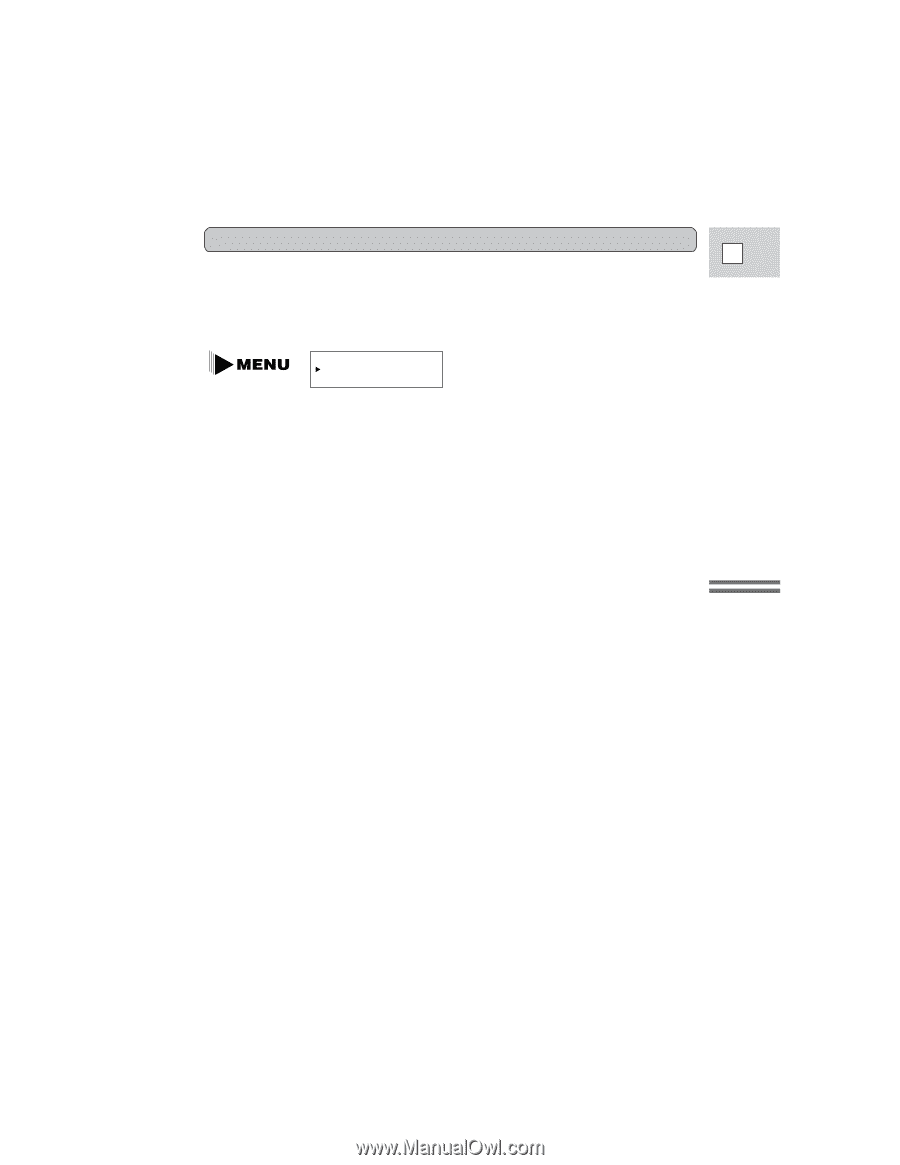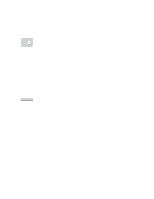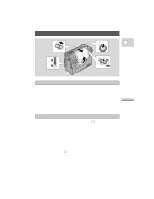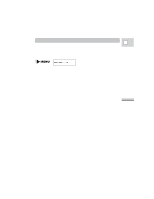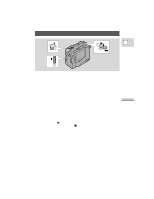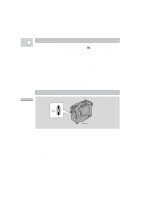Canon 3543B001AA ZR Instruction Manual - Page 14
Changing the recording mode SP/LP
 |
UPC - 013803108521
View all Canon 3543B001AA manuals
Add to My Manuals
Save this manual to your list of manuals |
Page 14 highlights
Changing the recording mode (SP/LP) E You can record and play back a tape in SP (standard play) and LP (long play) modes. LP extends tape usage by 1.5 times. To switch to LP mode, select REC MODE from the camera or VCR menu, select LP and then close the menu (for instructions on how to use the menus, refer to page 28). (see p. 28) REC MODE••••LP Notes: • When recording and playing back tapes in LP mode, the nature of the tape and usage conditions may affect recording, mosaic-like noise may appear in the image and the sound may be distorted during playback. For important recordings, therefore, set the camera to SP mode. • If you record in both modes on the same tape, the picture may become distorted during playback and the time code may not be written correctly. • A tape recorded in LP mode on other digital equipment may produce mosaic-like noise and the sound may become distorted when played back on this camcorder, and vice versa. Mastering the Basics 15