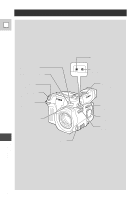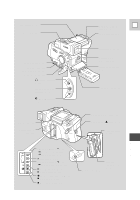Canon 600 Optura Instruction Manual - Page 72
TV SCREEN button P. 73
 |
UPC - 013803050738
View all Canon 600 manuals
Add to My Manuals
Save this manual to your list of manuals |
Page 72 highlights
E START/STOP PHOTO button (P. 12) MENU button (P. 26) TV SCREEN button (P. 73) DATA CODE button (P. 30) REW button (P. 16) PLAY button (P. 16) button (P. 18) PAUSE button (P. 17) ZOOM W T REW PLAY FF STOP PAUSE SLOW 2 Transmitter Zoom buttons (P. 14) Controller buttons (P. 26, 47) SEARCH buttons (P. 32) AUDIO MONITOR button (P. 58) FF button (P. 16) button (P. 18) 2 button (P. 18) STOP button (P. 16) SLOW button (P. 18) Additional Information 72

Additional
Information
72
E
ZOOM
W
T
2
REW
PAUSE
SLOW
STOP
PLAY
FF
PLAY
button (P. 16)
Transmitter
Zoom buttons (P. 14)
Controller buttons (P. 26, 47)
SEARCH buttons (P. 32)
AUDIO MONITOR button (P. 58)
button (P. 18)
button (P. 18)
2
FF
button (P. 16)
STOP
button (P. 16)
SLOW
button (P. 18)
START/STOP
PHOTO button (P. 12)
MENU button (P. 26)
TV SCREEN button (P. 73)
DATA CODE button
(P. 30)
REW
button (P. 16)
button (P. 18)
PAUSE
button (P. 17)