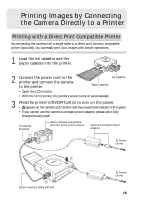Canon 8120A001 G3_QuickStart.pdf - Page 10
Set up Menu
 |
UPC - 013803019742
View all Canon 8120A001 manuals
Add to My Manuals
Save this manual to your list of manuals |
Page 10 highlights
Item Erase all Menu Screen *Default setting Settings Content Erases all images from a CF card (excluding protected images). Slide Show Plays images in an automated slide show. Print Order Transfer Order Sets the images that will be printed on a DPOF-compatible printer or at a photo lab service, the number of copies and other parameters. Sets the images that will be transferred with your e-mail software. Set up Menu Item Beep Menu Screen LCD Brightness Settings Content Sets whether or not the beep sounds when the shutter button is pressed or when a menu operation is performed. • On* • Off (Still beeps to warn of an error even when set to Off) Sets the brightness level of the LCD monitor. • (Normal)* • (Bright) 10

10
Item
Menu Screen
Settings Content
Beep
Sets whether or not the beep sounds when
the shutter button is pressed or when a
menu operation is performed.
• On*
• Off
(Still beeps to warn of an error even when
set to Off)
LCD Brightness
Sets the brightness level of the LCD
monitor.
•
(Normal)*
•
(Bright)
Set up Menu
Item
Menu Screen
Settings Content
*Default setting
Erase all
Erases all images from a CF card (excluding
protected images).
Slide Show
Plays images in an automated slide show.
Print Order
Sets the images that will be printed on a
DPOF-compatible printer or at a photo lab
service, the number of copies and other
parameters.
Transfer Order
Sets the images that will be transferred with
your e-mail software.