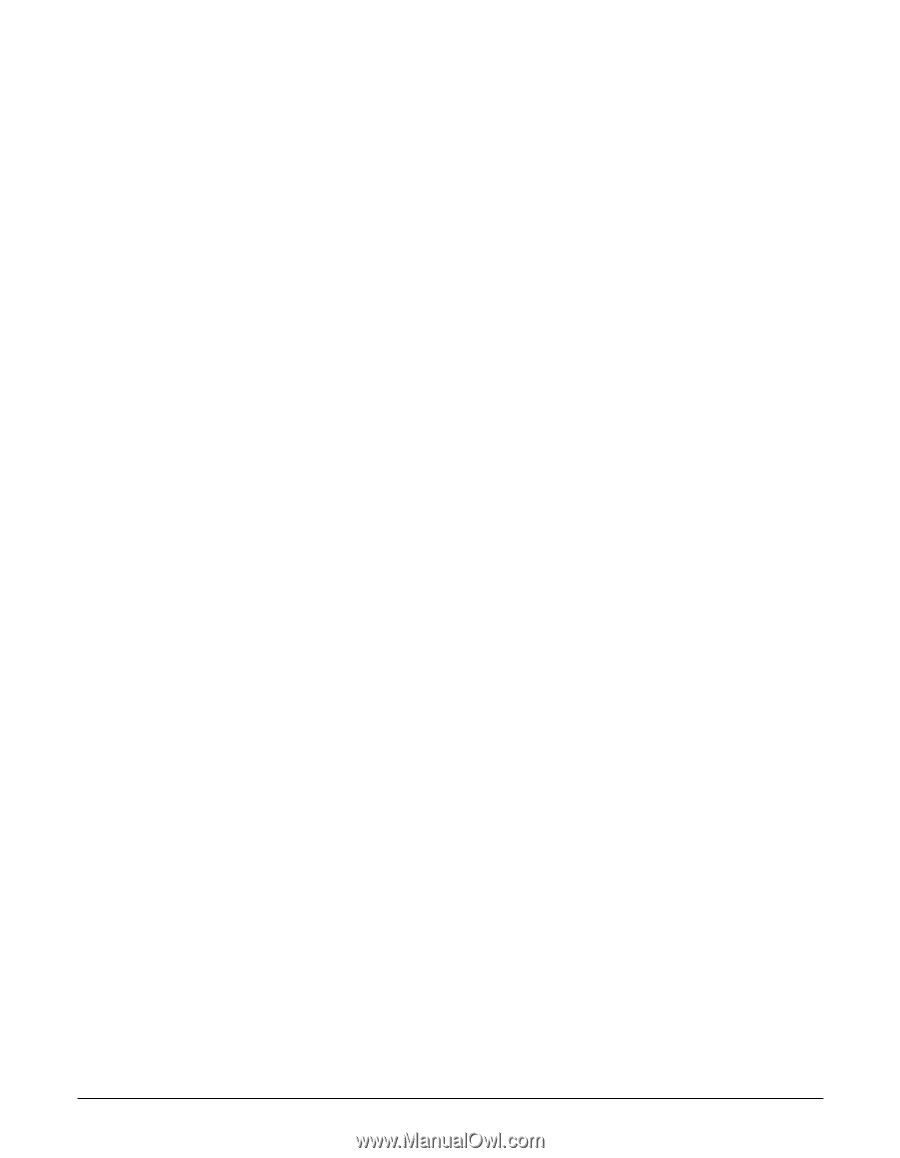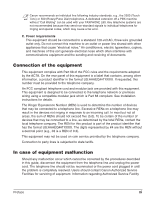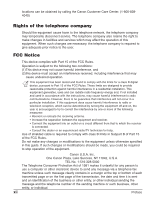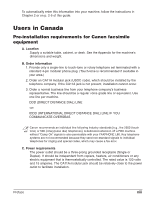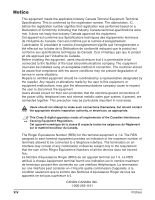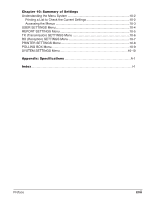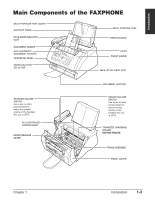xvi
Preface
Chapter 5: Receiving Faxes
Receiving Methods
................................................................................................
5-2
Receiving Faxes Manually: MANUAL MODE
........................................................
5-3
Setting MANUAL MODE
................................................................................
5-3
Receiving a Fax Manually
.............................................................................
5-3
Canceling Receiving
..........................................................................................
5-4
Chapter 6: Copying
Documents You Can Copy
....................................................................................
6-2
Making Copies
.......................................................................................................
6-2
Chapter 7: Installing Printer Driver
Installing the Software
...........................................................................................
7-2
System Requirements
...........................................................................................
7-2
Printing a Document
..............................................................................................
7-3
Defining Print Settings: an Overview
.....................................................................
7-4
Viewing a Summary of Print Settings
................................................................
7-6
Chapter 8: Maintenance
Periodic Cleaning
...................................................................................................
8-2
Cleaning the Machine
’
s Exterior
........................................................................
8-2
Cleaning the Machine
’
s Interior
.........................................................................
8-2
Cleaning the Scanner Components
...................................................................
8-5
Replacing the FX-3 Cartridge
................................................................................
8-7
Chapter 9: Troubleshooting
Clearing Jams
........................................................................................................
9-2
Jams in the ADF
................................................................................................
9-2
Paper Jams
........................................................................................................
9-3
Jams in the Paper Delivery Slots
..................................................................
9-3
Jams Inside the Machine
...............................................................................
9-3
LCD Messages
......................................................................................................
9-8
Paper Feeding Problems
.....................................................................................
9-13
Printing Problems
................................................................................................
9-14
Faxing Problems
..................................................................................................
9-15
Sending Problems
...........................................................................................
9-15
Receiving Problems
.........................................................................................
9-16
Copying Problems
...............................................................................................
9-18
Telephone Problems
............................................................................................
9-19
Installation Problems
...........................................................................................
9-19
Printing Problems with Your Computer
................................................................
9-20
General Problems
................................................................................................
9-23
If You Cannot Solve a Problem
...........................................................................
9-24
If a Power Failure Occurs
....................................................................................
9-25