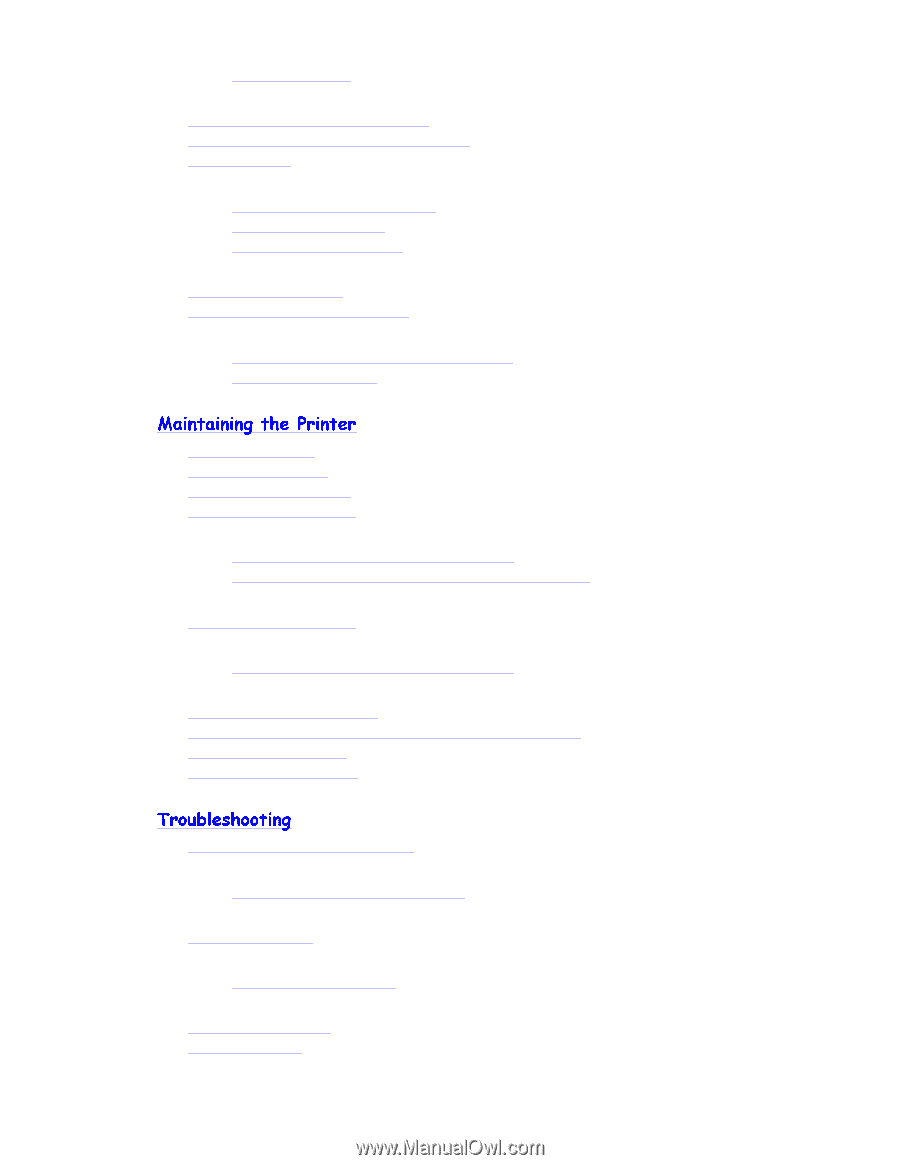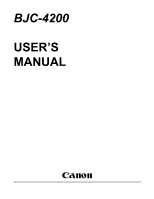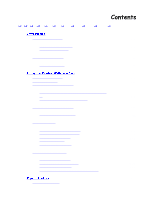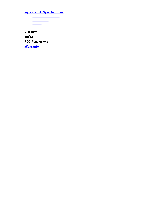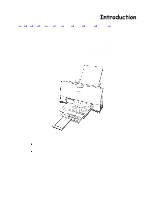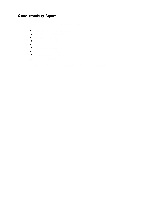Canon BJC-4200 Series User Manual - Page 3
Replacing an Ink Tank in the BC-21 Color BJ Cartridge
 |
View all Canon BJC-4200 Series manuals
Add to My Manuals
Save this manual to your list of manuals |
Page 3 highlights
Paper Guidelines 3-4 Setting the Paper Thickness Lever 3-5 Printer Settings for Various Print Media 3-6 Loading Paper 3-7 Automatically Feeding Paper 3-7 Auto Feed Guidelines 3-10 Manually Feeding Paper 3-12 Printing on Envelopes 3-14 Using Canon's Specialty Papers 3-17 Canon's High Resolution Paper HR-101 3-17 Fabric Sheet FS-101 3-19 4 4-1 Printer Guidelines 4-2 Cleaning the Printer 4-3 Printing the Test Pages 4-4 Cleaning the Print Head 4-6 Cleaning the Print Head From Windows 4-6 Cleaning the Print Head Using the Operators Panel 4-7 BJ Cartridge Guidelines 4-8 BJ Cartridge and Ink Tank Maintenance 4-10 Replacing the BJ Cartridge 4-11 Replacing an Ink Tank in the BC-21 Color BJ Cartridge 4-18 Storing a BJ Cartridge 4-22 Transporting the Printer 4-24 5 5-1 Using Canon's Support Services 5-1 Identifying Your Printer Problem 5-2 General Problems 5-3 Using the Super Solver 5-3 Clearing Paper Jams 5-4 Technical Notes 5-5