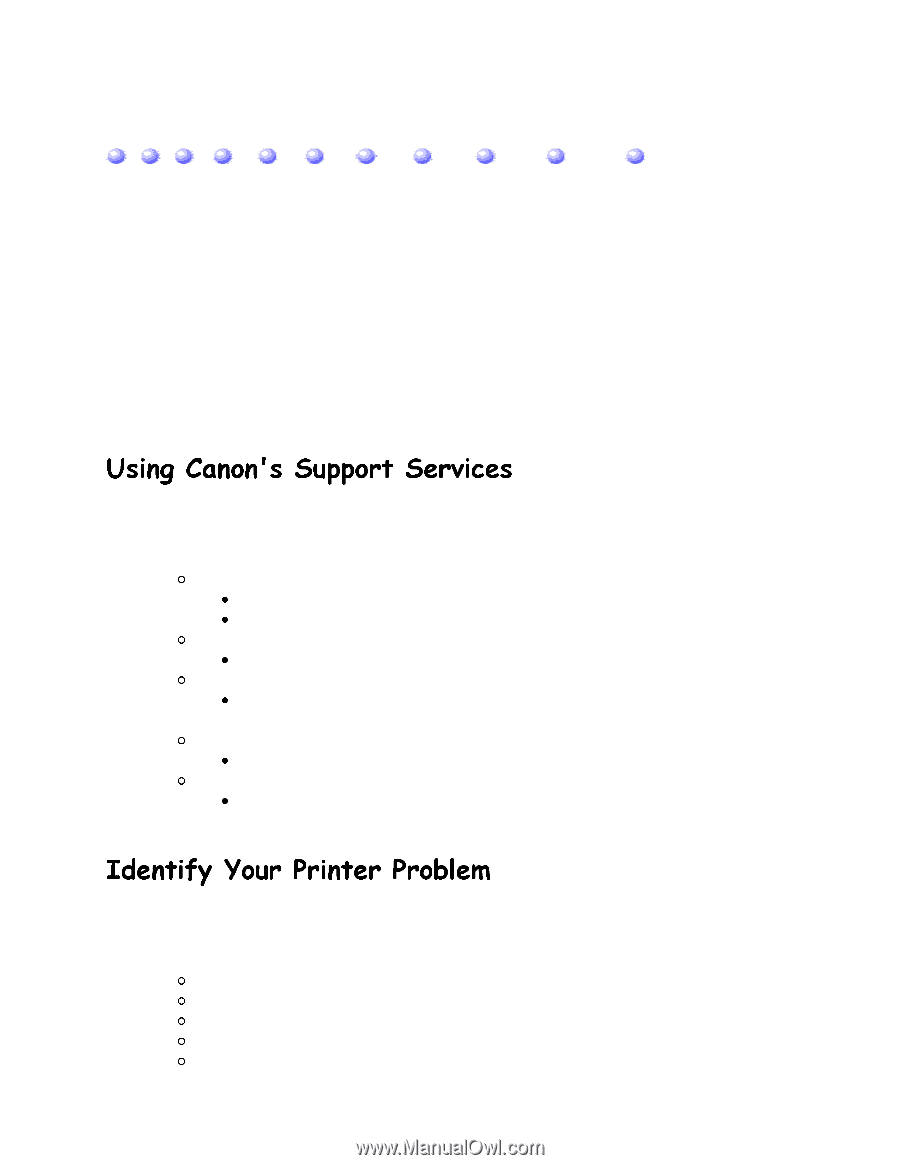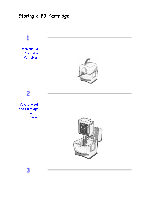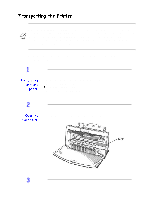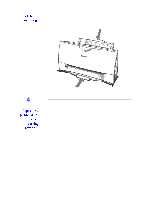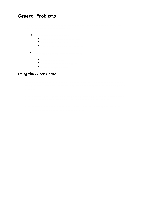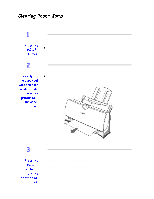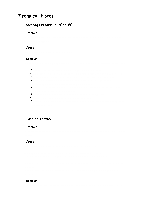Canon BJC-4200 Series User Manual - Page 70
Urxeohvkrrwlqj
 |
View all Canon BJC-4200 Series manuals
Add to My Manuals
Save this manual to your list of manuals |
Page 70 highlights
Due to today's rapidly changing personal computer environment, we have placed troubleshooting information in a variety of places to ensure that the most accurate information possible is available. The best place to find current information is through our on-line support services and through our Fax Retrieval System. On-line services include the World Wide Web and our BBS, and CompuServe. On-screen services include the Visual Guide, which includes visual images, and Canon's Super Solver, which includes questions and answers to most problems you may have. This chapter contains very basic information to help you solve printer problems. It describes how to use Canon's various support services, covers a few basic problems, and describes how to clear a paper jam. For complete problem solving information, be sure to use the Super Solver and our other support services. This section describes where to look for help. For information on the numbers for these services, see Getting Help From Canon (page 1-4). If you have an operational problem: Try to solve it using the Super Solver. Look through the Visual Guide for related information. If you have a need for a unique printer driver: Contact Canon through the Web, its BBS, or CompuServe. If you are an MS-DOS user (and do not have Windows): Use Canon's Fax Retrieval system to obtain information regarding how to use the printer with your MS-DOS application. If you have a hardware problem: Call the Customer Care Center. If you do not have a CD drive: Call the Customer Care Center to order Canon's Super Solver and Color Advisor on diskette. Before contacting Canon, identify your printer problem and make sure you have the following information. Product Name -- BJC-4200 Serial Number Place of Purchase Nature of Problem Steps you have taken to solve the problem and the results