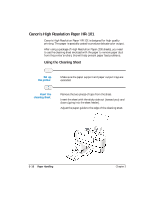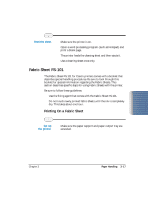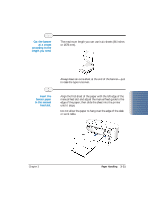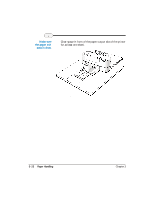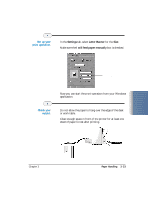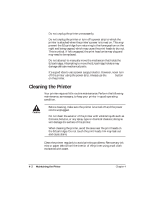Canon BJC-5000 User Manual - Page 44
Insert the, banner paper, in the manual, feed slot., Cut the banner, at a crease, according to
 |
View all Canon BJC-5000 manuals
Add to My Manuals
Save this manual to your list of manuals |
Page 44 highlights
Cut the banner at a crease according to the length you need. r The maximum length you can use is six sheets (66 inches or 1676 mm). r Always leave an extra sheet at the end of the banner-just in case the type runs over. Insert the banner paper in the manual feed slot. r Align the first sheet of the paper with the left edge of the manual feed slot and adjust the manual feed guide to the edge of the paper; then slide the sheet into the printer until it stops. r Do not allow the paper to hang over the edge of the desk or work table. Paper Handling Chapter 3 Paper Handling 3-21

Chapter 3
Paper Handling
3-21
Paper Handling
The maximum length you can use is six sheets (66 inches
or 1676 mm).
Always leave an extra sheet at the end of the banner—just
in case the type runs over.
Align the first sheet of the paper with the left edge of the
manual feed slot and adjust the manual feed guide to the
edge of the paper; then slide the sheet into the printer
until it stops.
Do not allow the paper to hang over the edge of the desk
or work table.
Insert the
banner paper
in the manual
feed slot.
Cut the banner
at a crease
according to the
length you need.