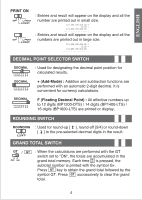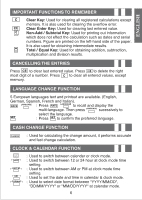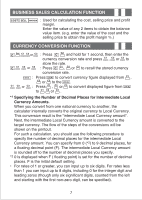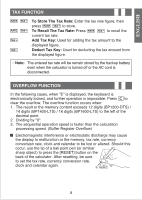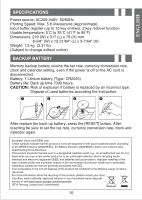Canon BP1200-DH Instruction Manual - Page 9
printer is
 |
UPC - 038569105188
View all Canon BP1200-DH manuals
Add to My Manuals
Save this manual to your list of manuals |
Page 9 highlights
INK CASSETTE CARE ■ Do not touch the surface of either the head or the circuit section. ■ Do not allow the face of the head to come into prolonged contact with other materials as the ink may leak out of the Ink Cassette. ■ Do not store or leave the calculator near a heat source or place where it will be exposed to direct sunlight. ■ To maintain clear printing, change the Ink Cassette after 10 rolls of printing paper have been used. ■ Be sure not to move the carriage of the ink cassette forcefully. ■ If the ink cassette is not used for a long time after being removed from its packaging, the ink may leak out of the cassette. ■ If the printer is not used for a long time, be sure to remove the ink cassette from the printer unit, and store with the print head in an upright position. ■ Be sure to press c key after replacing the ink cassette. ■ Contains of cassette: Food Black 2 acid salt Warning: The ink may cause sensitization by skin contact and irritating to respiratory system. Wash with water and soap. If irritation persists, consult a doctor promptly without delay. Keep the Ink Cassette out of reach of children and skin. CAUTION I • ■ Do not use or leave the calculator under direct sunlight. Areas subject to rapid temperature changes, high humidity, dust and dirt should also be avoided. ■ Use a dry cloth to clean the casing of the unit. Do not use water or detergents. ■ Activate the printer only when the paper roll is loaded. ■ Avoid using the calculator in places where there are iron filings, as this may affect the electrical circuits of the calculator. ■ Do not place anything on top of the machine, particularly on top of the printer mechanism. ■ Turn the calculator off before removing the plug from the electrical outlet. ■ Not allow changing print mode during calculation to provide accurate printing contents. ■ The AC outlet must be located near the equipment and easily accessible. ■ Pull the main plug out of the wall socket if you want to switch off the main power or in case of electrical fault (i.e. smoke), disconnect the plug from the electrical socket outlet immediately. 9