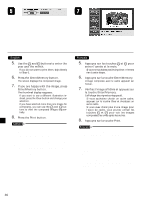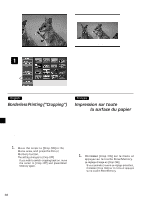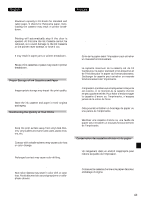Canon CD 300 User Guide - Page 41
Identifying Images that, Include DPOF or, CIFF Print Instructions, Vérification des, réglages d'
 |
UPC - 082966161872
View all Canon CD 300 manuals
Add to My Manuals
Save this manual to your list of manuals |
Page 41 highlights
Identifying Images that Include DPOF or CIFF Print Instructions Your memory card may include some images with DPOF or CIFF instructions and other images without them. You can use the following procedure to quickly find out which images include DPOF and CIFF print instructions. 1. Move the cursor to [Options] in the Menu area, and press the Enter/ Memory button. 2. Move the cursor to [Marked], and press the Enter/Memory button again. 3. Select either [Standard] or [Index], and press the Enter/Memory button. • If you choose [Standard], the screen shows you all images that include either a DPOF "standard" print instruction or a CIFF print instruction. (¡ P.17) • If you choose [Index], the screen shows you all images that include a DPOF "index" print instruction.(¡ P.17) • If none of the images in the Memory card include print instructions, the Message area displays the message "No DPOF/CIFF-compliant images." Vérification des réglages d'impression des images Votre carte à mémoire peut comporter quelques images DPOF ou CIFF ou d'autres images. Vous pouvez vérifier les réglages d'impression (format DPOF ou CIFF) déjà réalisés. 1. Choisissez [Options] dans le menu et appuyez sur la touche Enter/Memory. 2. Dans la zone du message, choisissez [Marked] et appuyez sur la touche Enter/ Memory. 3. Choisissez [Standard] ou [Index] et appuyez sur la touche Enter/Memory. • Si vous choisissez [Standard], les réglages d'impression des images DPOF (Standard) et CIFF sont choisis. (¡ P.17) •Si vous choisissez [Index], les réglages d'impression des images DPOF (Index) sont choisis. (¡ P.17) • Si aucune image dans la carte à mémoire ne possède de réglage d'impression, le message correspondant apparaît. 39