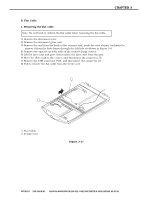Canon CanoScan N656U Service Manual - Page 55
Precautions when atttaching the flat cable
 |
View all Canon CanoScan N656U manuals
Add to My Manuals
Save this manual to your list of manuals |
Page 55 highlights
CHAPTER 3 2. Precautions when atttaching the flat cable 1) Take care not to bend or deform the flat cable. 2) Locate the flat cable as follows. a. The flat cable on the USB connector PCB side is attached with a double-sided tape. Align the bend in the flat cable with the left end corner of the base frame. 1 q Bend Figure 3-18 b. Straighten the bent end of the flat cable on the driver unit side and pass it through the ferrite core. Figure 3-19 3 - 14 COPYRIGHT © 2000 CANON INC. CANOSCAN N650U/N656U/N1220U REV.0 JUNE 2000 PRINTED IN JAPAN (IMPRIME AU JAPON)

CHAPTER 3
3 - 14
COPYRIGHT
2000 CANON INC.
CANOSCAN N650U/N656U/N1220U REV.0 JUNE 2000 PRINTED IN JAPAN (IMPRIME AU JAPON)
Figure 3-19
1
q
Bend
2.
Precautions when atttaching the flat cable
1) Take care not to bend or deform the flat cable.
2) Locate the flat cable as follows.
a. The flat cable on the USB connector PCB side is attached with a double-sided tape.
Align
the bend in the flat cable with the left end corner of the base frame.
Figure 3-18
b. Straighten the bent end of the flat cable on the driver unit side and pass it through the
ferrite core.