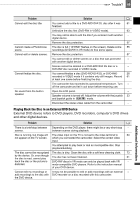Canon DC210 DC210 Manual - Page 71
Trouble?
 |
UPC - 411378092144
View all Canon DC210 manuals
Add to My Manuals
Save this manual to your list of manuals |
Page 71 highlights
Trouble? 71 Message Explanation CANNOT READ THE DISC Disc could not be read. Try cleaning it or replace the disc. 73 CHECK THE DISC This message can also appear if the camcorder has exceeded its - operational temperature. Turn off the camcorder and let it cool down before resuming use. This message can also appear if condensation has formed. Wait 74 until the camcorder dries completely before resuming use. The disc may not be loaded correctly. Try removing the disc and 22 reinserting it. • ACCESS ERROR There was an error when reading the disc or attempting to write 73 • DISC ACCESS FAILURE onto it. Try cleaning the disc or replace it. CHECK THE DISC This message can also appear if condensation has formed. Wait 74 until the camcorder dries completely before resuming use. The disc may not be loaded correctly. Try removing the disc and 22 reinserting it. DISC COVER IS OPEN Verify the disc is correctly inserted and close the disc cover. 22 NO DISC No disc is loaded. Insert a disc. 22 This message can also appear if condensation has formed. Wait 74 until the camcorder dries completely before resuming use. LOADING THE DISC The disc is being read. Wait before you start recording. - AVOID MOVING THE CAMCORDER Try not to move the camcorder while the image is being recorded. - UNABLE TO RECOVER DATA Could not recover a corrupted file. - This message can also appear if condensation has formed. If you 74 suspect condensation is the reason, do not initialize the disc and wait until the camcorder dries completely before resuming use. DISC FULL The disc is full (" END" flashes on the screen). Delete some 22 recordings (DVD-RW in VR mode) to free some space or replace 55 the disc. TASK IN PROGRESS DO NOT DISCONNECT THE POWER SOURCE The camcorder is updating important file allocation data on the disc. - Do not disconnect the compact power adapter or remove the battery pack. NO IMAGES No images are recorded on the disc. - THE CAMCORDER IS SET You pressed the Start/Stop button while recording still images - TO STILL IMAGE MODE ( mode). NAMING ERROR The folder and file numbers have reached their maximum value. - Set the [FILE NOS.] option to [RESET] and initialize the disc, erase all the images on the disc (DVD-RW in VR mode) or replace the disc. Additional Information