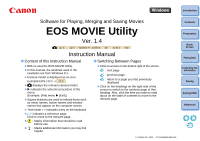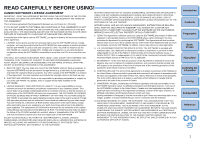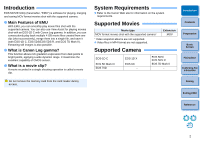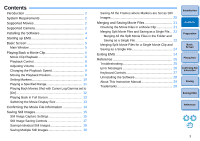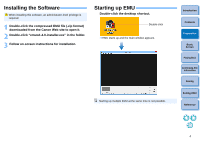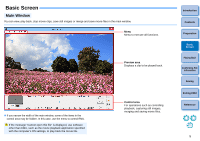Canon EOS-1D C EOS MOVIE Utility Ver.1.4 for Windows Instruction Manual - Page 3
Introduction, System Requirements, Supported Movies, Supported Camera, Main Features of EMU - video
 |
View all Canon EOS-1D C manuals
Add to My Manuals
Save this manual to your list of manuals |
Page 3 highlights
Introduction EOS MOVIE Utility (hereinafter, "EMU") is software for playing, merging and saving MOV format movies shot with the supported camera. ● Main Features of EMU With EMU, you can smoothly play movie files shot with the supported camera. You can also use View Assist for playing movies shot with an EOS-1D C with Canon Log gamma. In addition, you can consecutively play back multiple 4 GB movie files created from one clip (shot successively), merge them into a single file, and save it (with EOS-1D C, EOS 5DS/EOS 5DS R, and EOS 7D Mark II). Extracting still images is also possible. ● What is Canon Log gamma? This function allows rich gradation expression from dark points to bright points, applying a wide dynamic range. It maximizes the excellent capability of CMOS sensor. ● What is a movie clip? A movie recorded in a single shooting operation is called a movie clip. Do not remove the memory card from the card reader during access. System Requirements ● Refer to the Canon Web site for information on the system requirements. Supported Movies Movie type MOV format movies shot with the supported camera* * Video snapshot albums are not supported. ● Video files in MP4 format are not supported. Extension .MOV Supported Camera EOS-1D C EOS 5D Mark III EOS 70D EOS-1D X EOS 6D - EOS 5DS/ EOS 5DS R EOS 7D Mark II - Introduction Contents Preparation Basic Screen Playing Back Confirming File Information Saving Exiting EMU Reference 2