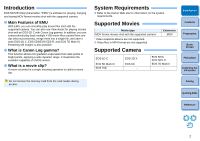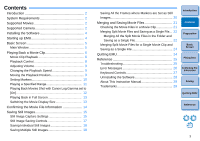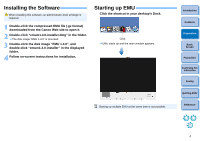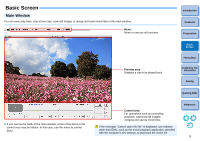Canon EOS-1D C EOS MOVIE Utility Ver.1.4 for Macintosh Instruction Manual - Page 8
Select the movie clip to be played back in the [Clip, list] dialog box., In the main window, click
 |
View all Canon EOS-1D C manuals
Add to My Manuals
Save this manual to your list of manuals |
Page 8 highlights
3 Select the movie clip to be played back in the [Clip list] dialog box. 4 In the main window, click the [ ] button. Introduction Contents Preparation ➜ The image of the movie clip appears in the main window. ● You can click the [ ] button or [ ] button at the top of the [Clip list] dialog box to change the manner in which items are displayed. ● You can use the [Sort] function to display items in the [Clip list] by conditions such as [Shooting Date/Time], [Clip Name], [Clip Duration], or [Rating]. ● You can change a [Rating] or enter a [Comment] in the [Clip list] in the menu that appears when selecting the clip with clicking while holding down the key. Basic Screen Playing Back ➜ The movie clip is played. ● Although time-lapse movies have no time codes, the start time code of such clips is indicated as 00:00:00:00 when played back in EMU. Note that in such cases, [*] is added to the time code indication. ● For operations during playback, see p.9 to p.13 ("Playback Control" to "Switching the Movie Display Size"). Consecutive playback of multiple 4 GB movie files created from one clip (shot successively) is supported for 1D C 5DS/5DS R 7D Mk II . Confirming File Information Saving Quitting EMU Reference 7