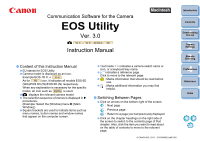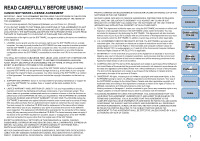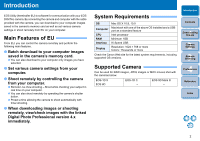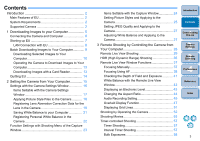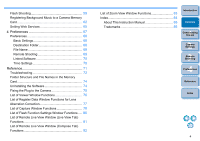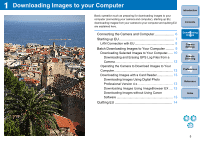Canon EOS-1D C EOS Utility Ver.3.0 for Macintosh Instruction Manual - Page 6
Downloading Images to your Computer
 |
View all Canon EOS-1D C manuals
Add to My Manuals
Save this manual to your list of manuals |
Page 6 highlights
1 Downloading Images to your Computer Basic operation such as preparing for downloading images to your computer (connecting your camera and computer), starting up EU, downloading images from your camera to your computer and quitting EU are explained here. Connecting the Camera and Computer 6 Starting up EU 7 LAN Connection with EU 8 Batch Downloading Images to Your Computer ......... 9 Downloading Selected Images to Your Computer...... 10 Downloading and Erasing GPS Log Files from a Camera 12 Operating the Camera to Download Images to Your Computer 13 Downloading Images with a Card Reader 13 Downloading Images Using Digital Photo Professional Version 4.x 13 Downloading Images Using ImageBrowser EX .... 13 Downloading Images without Using Canon Software 13 Quitting EU 14 Introduction Contents 1 Downloading Images 2Camera Settings 3Remote Shooting 4 Preferences Reference Index 5