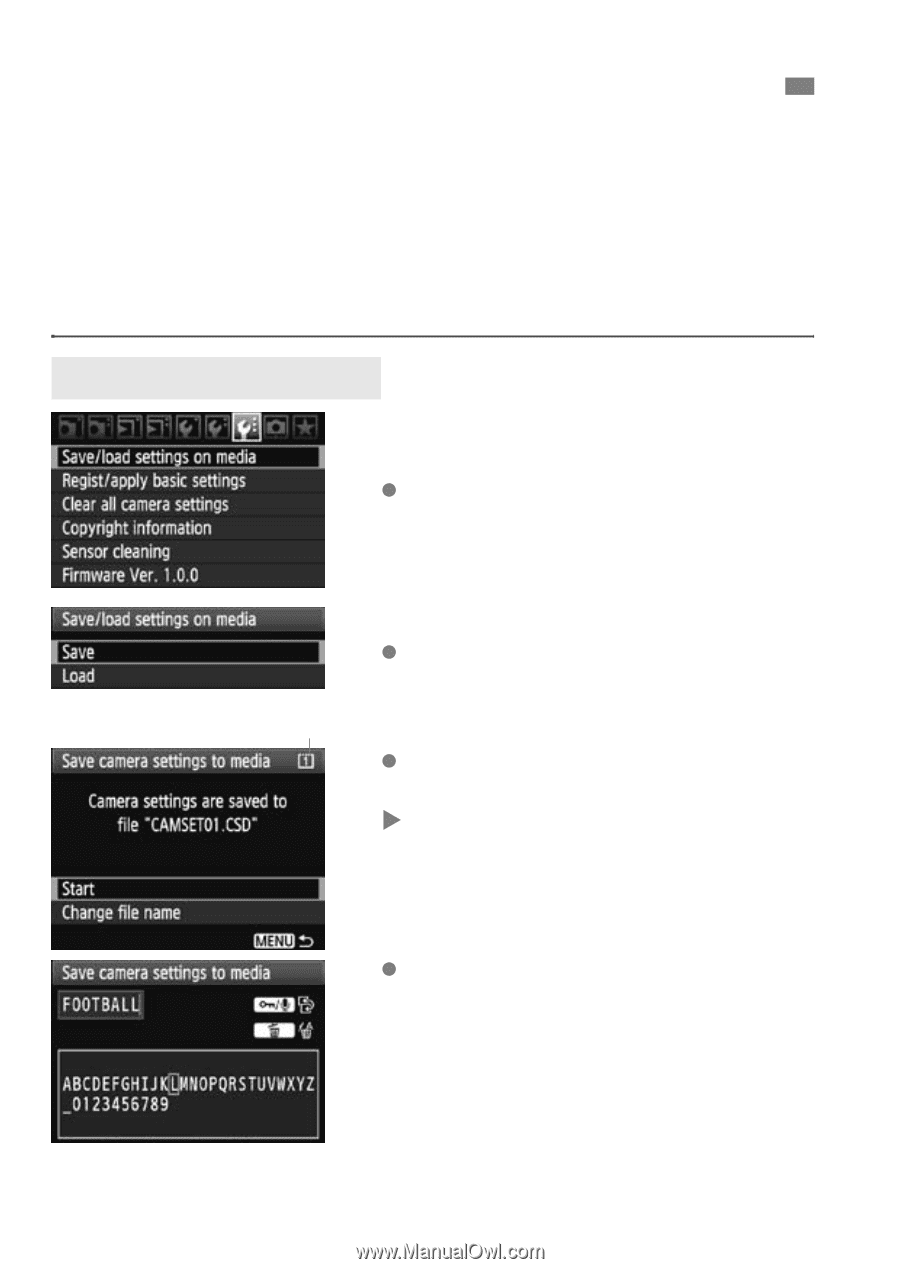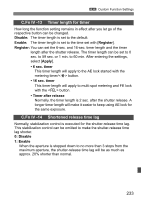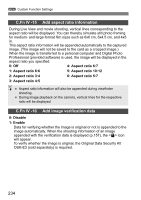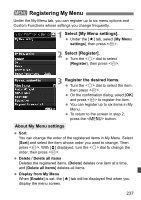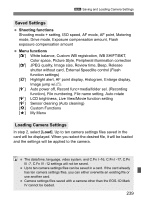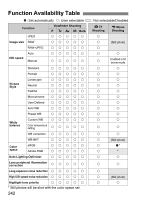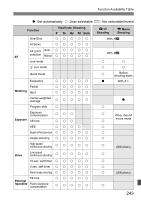Canon EOS-1D Mark IV EOS-1D Mark IV Instruction Manual - Page 238
Saving and Loading Camera Settings
 |
UPC - 013803119602
View all Canon EOS-1D Mark IV manuals
Add to My Manuals
Save this manual to your list of manuals |
Page 238 highlights
3 Saving and Loading Camera Settings The camera's shooting modes, menus, Custom Functions, and other camera settings can be saved in the card as a camera settings file. When this file is loaded by the camera, the saved camera settings will be applied. Convenient when you want to load the camera settings from a different EOS-1D Mark IV body and set the camera in the same way. Or you can save and load different camera settings for different shooting situations. Saving Camera Settings 1 Select [Save/load settings on media]. Under the [7] tab, select [Save/load settings on media], then press . 2 Select [Save]. Turn the dial to select [Save], then press . 3 Target media Select [Start]. Turn the dial to select [Start], then press . X The camera settings will be saved to the card, and the screen in step 2 will reappear. If you select [Change file name], you can change the file name (8 characters) and save the file. For the procedure, see "Changing the File Name" on page 86. The number of characters that can be entered will be different, but the procedure for entering the file name is the same. 238