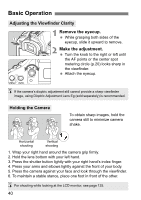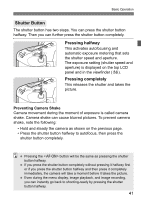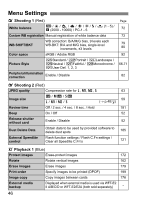Canon EOS-1D Mark IV EOS-1D Mark IV Instruction Manual - Page 45
Display the menu., Select a tab., Select the desired item., Select the setting., Set the selected
 |
UPC - 013803119602
View all Canon EOS-1D Mark IV manuals
Add to My Manuals
Save this manual to your list of manuals |
Page 45 highlights
Menu Operations Menu Setting Procedure 1 Display the menu. Press the button to display the menu. 2 Select a tab. Turn the dial to select a tab. 3 Select the desired item. Turn the dial to select the item, then press . 4 Select the setting. Turn the dial to select the desired setting. The current setting is indicated in blue. 5 Set the selected setting. Press to set it. 6 Exit the menu. Press the button to exit the menu and return to camera shooting ready. The explanation of menu functions hereinafter assumes that you have pressed the button to display the menu screen. You can use to set menu options (except [3 Erase images] and [5 Format]). 45
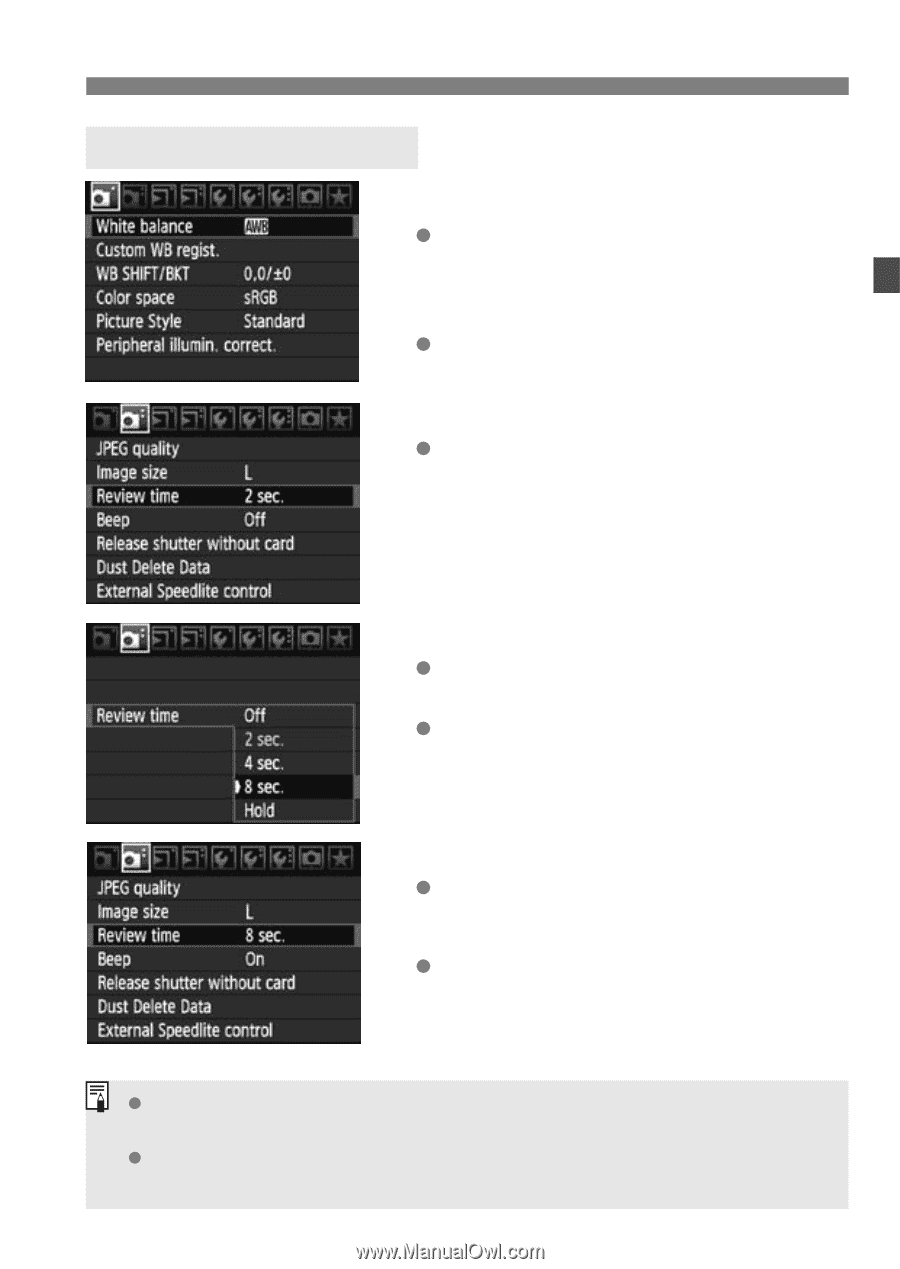
45
Menu Operations
1
Display the menu.
Press the <
M
> button to display
the menu.
2
Select a tab.
Turn the <
6
> dial to select a tab.
3
Select the desired item.
Turn the <
5
> dial to select the item,
then press <
0
>.
4
Select the setting.
Turn the <
5
> dial to select the
desired setting.
The current setting is indicated in
blue.
5
Set the selected setting.
Press <
0
> to set it.
6
Exit the menu.
Press the <
M
> button to exit the
menu and return to camera shooting
ready.
Menu Setting Procedure
The explanation of menu functions hereinafter assumes that you have
pressed the <
M
> button to display the menu screen.
You can use <
9
> to set menu options (except [
3
Erase images
] and
[
5
Format
]).