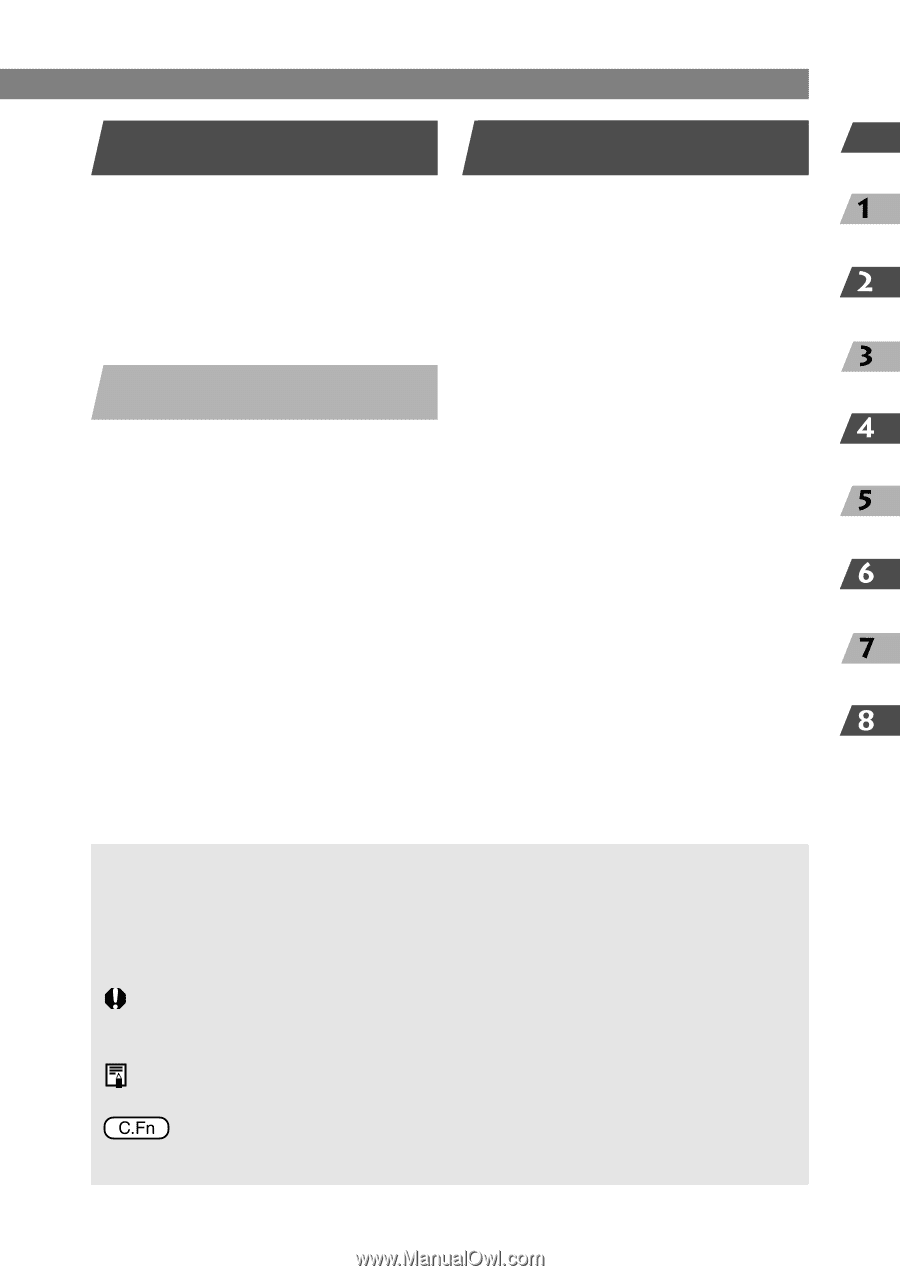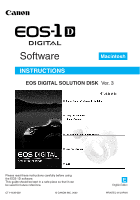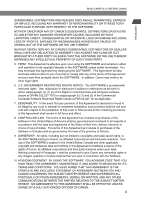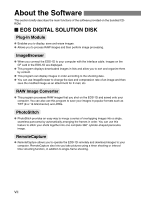Canon EOS-1D Software Instructions EOS DIGITAL SOLUTION DISK Ver.3 for Macinto - Page 5
About These Instructions and the Symbols Used, Working with Images in, ImageBrowser
 |
UPC - 013803005912
View all Canon EOS-1D manuals
Add to My Manuals
Save this manual to your list of manuals |
Page 5 highlights
Introduction Contents 6 Operating the Camera from Your Computer 6-1 Starting RemoteCapture 6-2 Taking Shots from Your Computer ....... 6-4 Using RemoteCapture 6-4 Default Settings 6-5 Printing Images 6-7 Timer Shooting 6-7 Interval Timer Shooting 6-8 7 Working with Images in ImageBrowser 7-1 Starting ImageBrowser 7-2 The ImageBrowser Window 7-3 Downloading and Saving Images ......... 7-5 Processing RAW Images with ImageBrowser 7-7 Merging Panoramic Images with PhotoStitch 7-8 Printing Images 7-9 8 Troubleshooting and Uninstallation 8-1 Troubleshooting 8-2 Uninstallation Procedure 8-3 Uninstalling the Software 8-3 Uninstalling ImageBrowser 8-4 Uninstalling Photoshop 5.0 LE 8-4 Index 8-5 Adobe Customer Support 8-7 About These Instructions and the Symbols Used The information in these instructions is valid for the Mac OS 9.2 operating systems. Descriptions of EOS-1D operations assume that the reader is familiar with the information in the bundled EOS-1D Instructions. For detailed information on how to use the software products and the restrictions that apply to those products, refer also to the Help and Readme files for the respective products. : Marks information that should be read before use to prevent damage to the camera, camera malfunction, or problems that would interfere with the functioning of software and computer. : Marks additional information that you will find helpful when using the camera or software. : These sections provide brief descriptions of the Custom Function Settings for the respective camera functions. For more details, refer to "Custom Function Settings" in the EOS-1D Instructions. IV