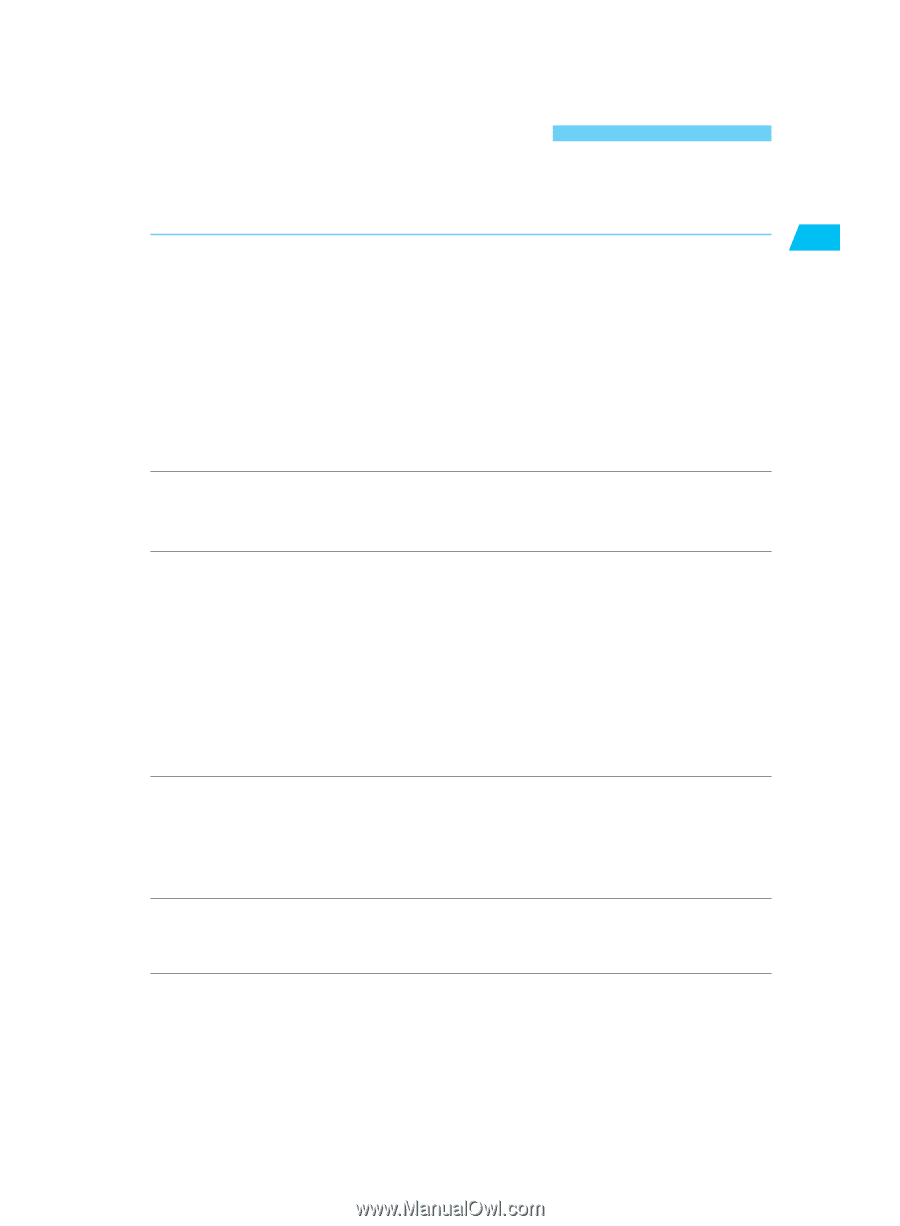Canon EOS-1D EOS-1D Instructions - Page 3
Equipment Check List - hands
 |
UPC - 013803005912
View all Canon EOS-1D manuals
Add to My Manuals
Save this manual to your list of manuals |
Page 3 highlights
Introduction Equipment Check List Be sure all the following equipment and accessories have been included with your camera. If anything is missing, contact your dealer. ¢ EOS-1D camera body (with body cap, battery compartment cover, and lithium back-up battery for the date and time) ¢ Eyecup Ec-II ¢ Ni-MH Pack NP-E3 (with protective cover) ¢ Ni-MH Charger NC-E2 ¢ DC Coupler Kit DCK-E1 ¢ Neck Strap L4 ¢ Hand Strap E1 ¢ Interface Cable IFC-200D6 ¢ EOS Digital Solution Disk ¢ Adobe Photoshop LE Disk ¢ EOS-1D Instructions (which you are reading now) This describes how to use the camera. ¢ Ni-MH Pack NP-E3 Instructions ¢ Ni-MH Charger NC-E2 Instructions ¢ DC Coupler Kit DCK-E1 Instructions ¢ EOS-1D Software Instructions Explains how to install and use the driver software which enables you to transfer images from the camera to a personal computer, edit RAW images, set image-processing parameters, and customize camera functions. ¢ Warranty card ¢ Quick Operation Guide ¢ EOS-1D Accessories Introduces major accessories for the EOS-1D. ∗ No CF card is included. Please purchase it separately. CF cards made by Canon are recommended. This digital camera supports Exif 2.2 (also called "Exif Print"). Exif Print is a standard for enhancing the communication between digital cameras and printers. By connecting to an Exif Print-compliant printer, the camera's image data at the time of shooting is used and optimized, yielding extremely high quality prints. 3