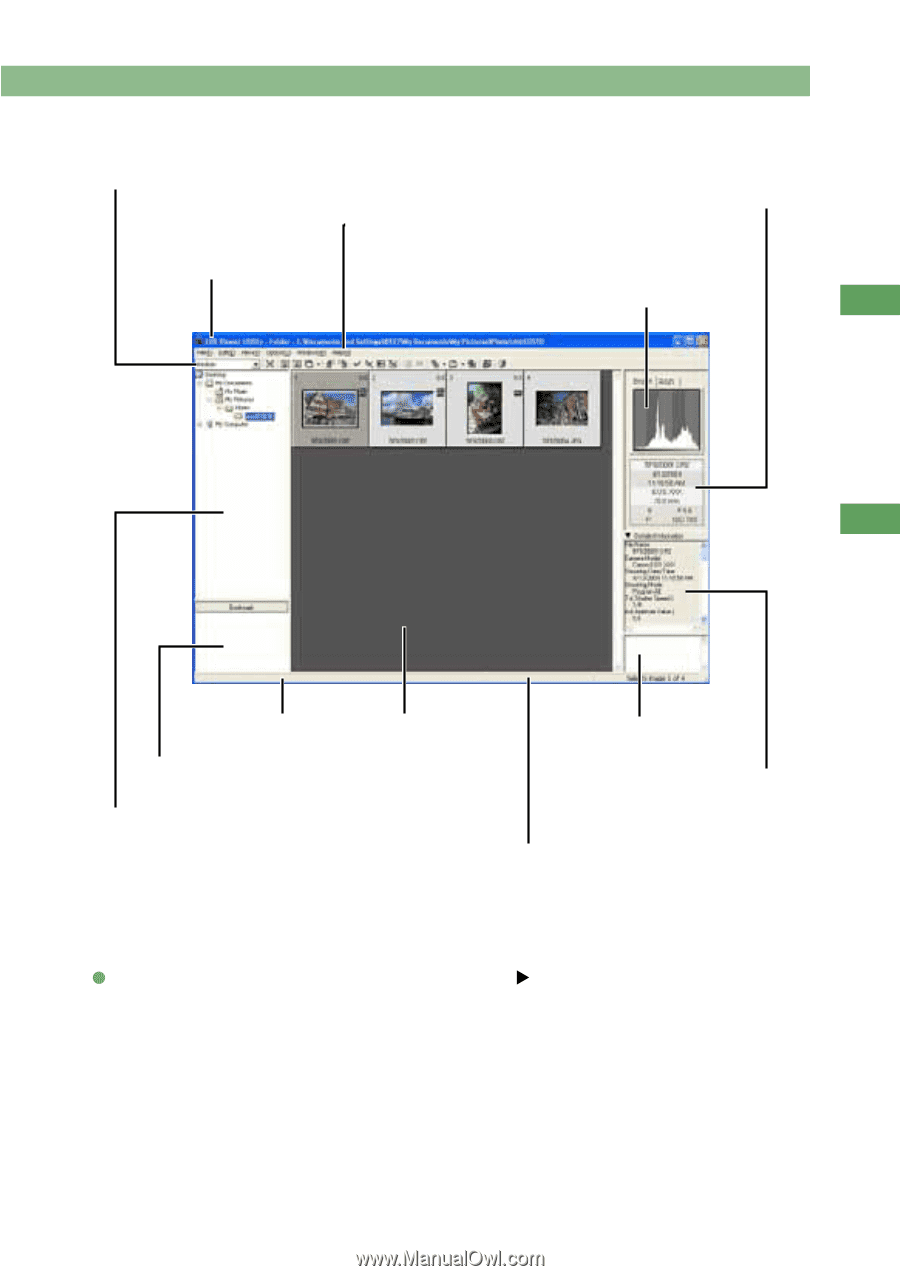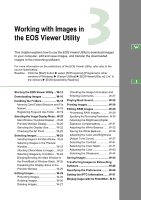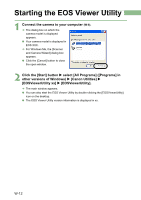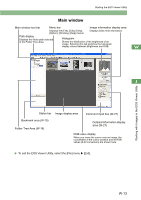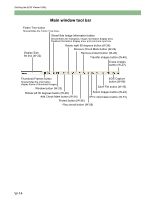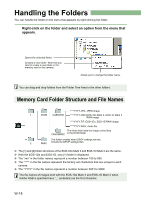Canon EOS 20D EOS DIGITAL Software Instruction Manual (EOS Viewer Utility 1.2. - Page 19
Main window
 |
UPC - 013803044430
View all Canon EOS 20D manuals
Add to My Manuals
Save this manual to your list of manuals |
Page 19 highlights
Starting the EOS Viewer Utility Main window Main window tool bar Menu bar Image information display area Displays the [File], [Edit], [View], [Option], [Window], [Help] menus. Displays basic shot information. Path display Displays the folder path selected Histogram in the Folder Tree Area. Shows the distribution of the brightness of an image. Selecting the tab switches the histogram display values between Brightness and RGB. W Working with Images in the EOS Viewer Utility 3 Status bar Image display area Comment input box (W-27) Bookmark area (W-19) Folder Tree Area (W-16) Detailed Information display area (W-27) RGB value display When you move the cursor over an image, the coordinates of the cursor position and its RGB values (8-bit conversion) are shown here. O To exit the EOS Viewer Utility, select the [File] menu X [Exit]. W-13