Canon EOS 5D Mark III EOS 5D Mark III Instruction Manual - Page 11
Customizing the Camera, Reference, Software Start Guide - specification
 |
View all Canon EOS 5D Mark III manuals
Add to My Manuals
Save this manual to your list of manuals |
Page 11 highlights
Contents 13 Customizing the Camera 313 Custom Functions 314 Custom Function Settings 315 C.Fn1: Exposure 315 C.Fn2: Disp./Operation 318 C.Fn3: Others 320 82: Custom Controls 321 Registering My Menu 331 w Register Custom Shooting Modes 332 14 Reference 335 B Button Functions 336 Checking the Battery Information 338 Using a Household Power Outlet 342 Replacing the Date/Time Battery 343 Using Eye-Fi Cards 344 Function Availability Table According to Shooting Mode 346 Menu Settings 348 System Map 356 Troubleshooting Guide 358 Error Codes 371 Specifications 372 Safety Warnings 383 15 Software Start Guide 393 Software Start Guide 394 Index 397 11
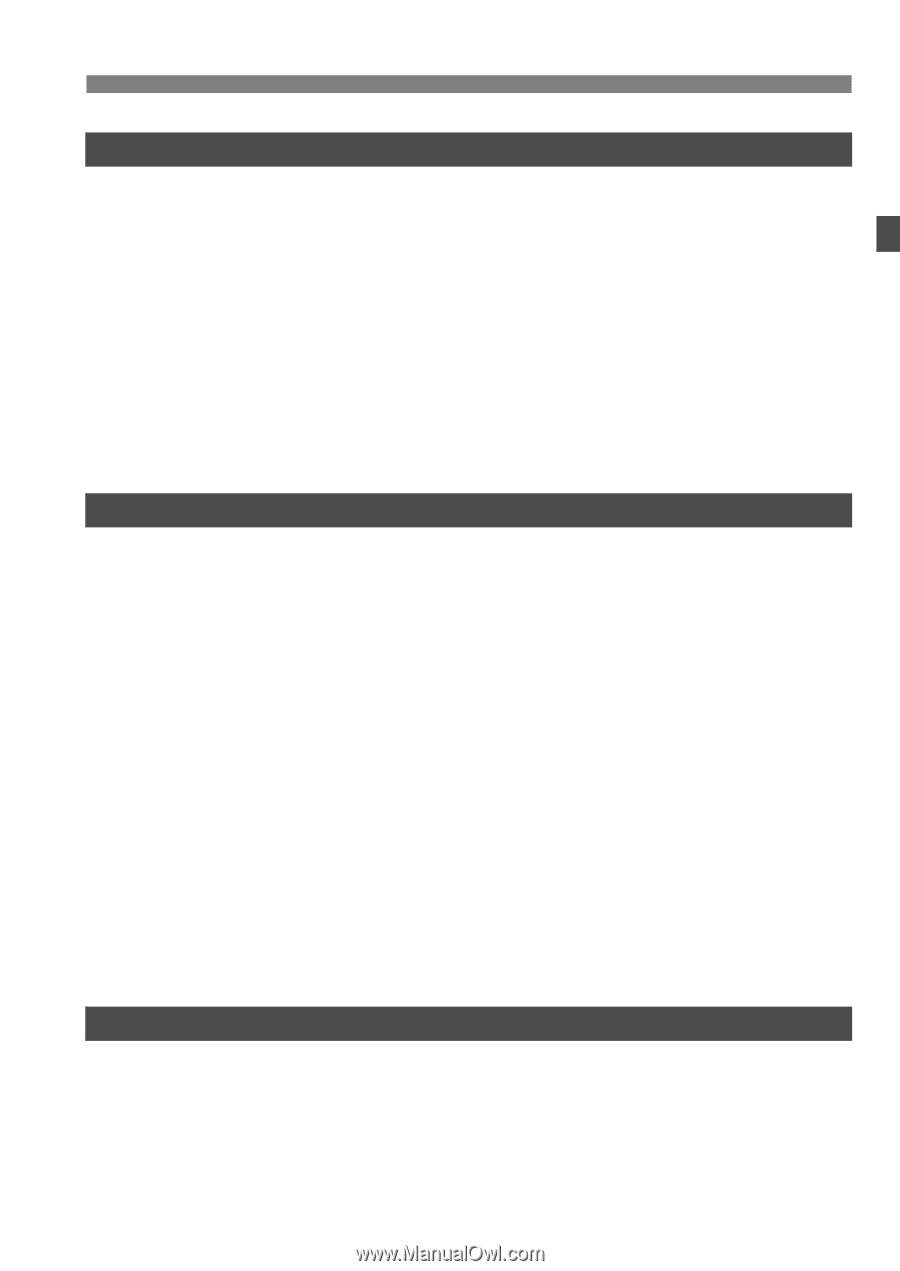
11
Contents
13
14
15
Customizing the Camera
313
Custom Functions
.........................................................................
314
Custom Function Settings
.............................................................
315
C.Fn1: Exposure
........................................................................
315
C.Fn2: Disp./Operation
..............................................................
318
C.Fn3: Others
.............................................................................
320
8
2: Custom Controls
..................................................................
321
Registering My Menu
....................................................................
331
w
Register Custom Shooting Modes
..........................................
332
Reference
335
B
Button Functions
.................................................................
336
Checking the Battery Information
..................................................
338
Using a Household Power Outlet
..................................................
342
Replacing the Date/Time Battery
..................................................
343
Using Eye-Fi Cards
.......................................................................
344
Function Availability Table According to Shooting Mode
..............
346
Menu Settings
...............................................................................
348
System Map
..................................................................................
356
Troubleshooting Guide
..................................................................
358
Error Codes
...................................................................................
371
Specifications
................................................................................
372
Safety Warnings
............................................................................
383
Software Start Guide
393
Software Start Guide
.....................................................................
394
Index
.............................................................................................
397














