Canon EOS 5D Mark III EOS 5D Mark III Instruction Manual - Page 5
Canon EOS 5D Mark III Manual
 |
View all Canon EOS 5D Mark III manuals
Add to My Manuals
Save this manual to your list of manuals |
Page 5 highlights
Chapters For first-time DSLR users, Chapters 1 and 2 explain the camera's basic operations and shooting procedures. Introduction 2 1 Getting Started 27 2 Basic Shooting 63 3 Setting the AF and Drive Modes 69 4 Image Settings 115 5 Advanced Operations 159 6 Flash Photography 187 7 Shooting with the LCD Monitor (Live View Shooting) 197 8 Shooting Movies 217 9 Image Playback 243 10 Post-Processing Images 281 11 Sensor Cleaning 289 12 Printing Images and Transferring Images to a Computer 295 13 Customizing the Camera 313 14 Reference 335 15 Software Start Guide 393 5
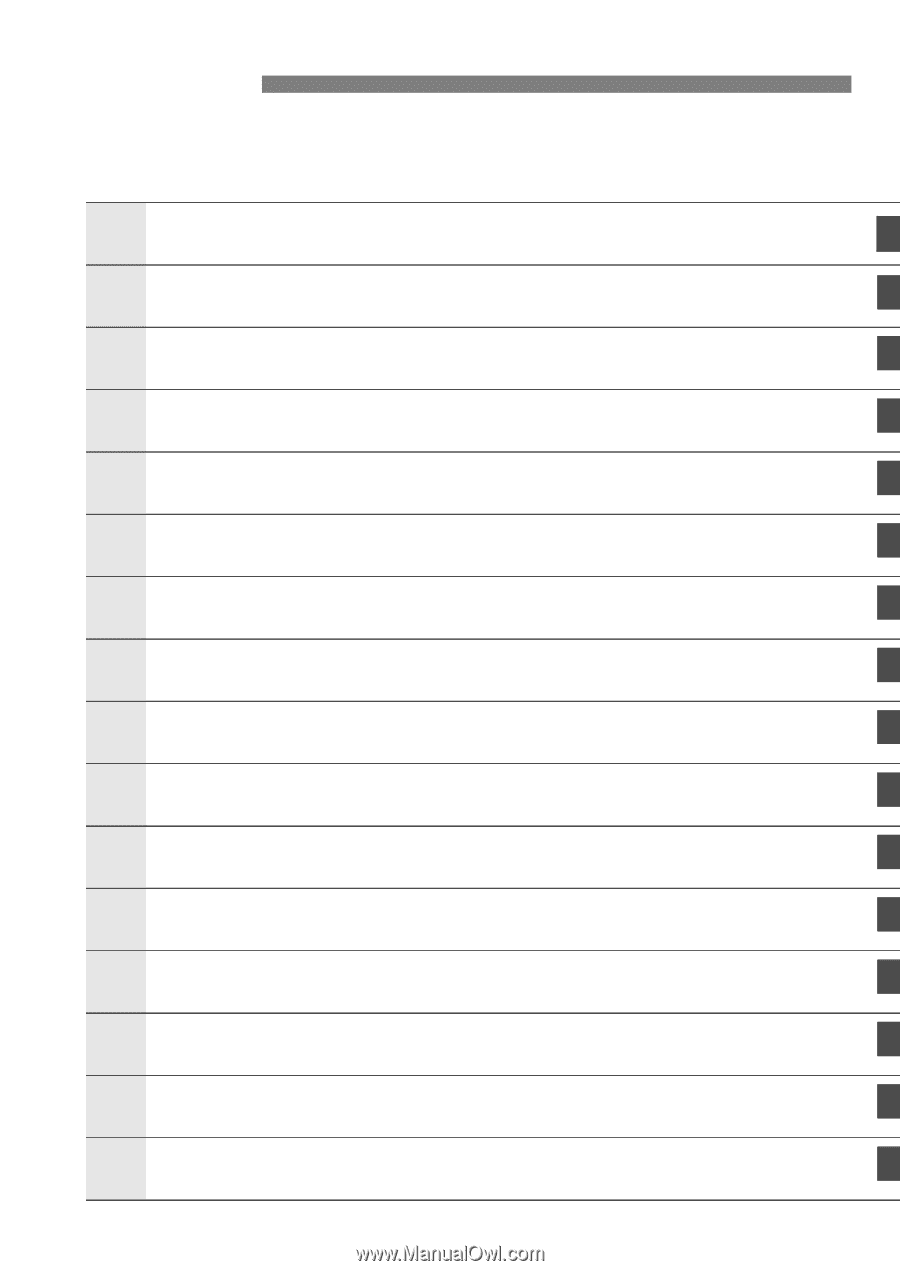
5
For first-time DSLR users, Chapters 1 and 2 explain the camera’s
basic operations and shooting procedures.
Chapters
Introduction
2
Getting Started
27
Basic Shooting
63
Setting the AF and Drive Modes
69
Image Settings
115
Advanced Operations
159
Flash Photography
187
Shooting with the LCD Monitor
(Live View Shooting)
197
Shooting Movies
217
Image Playback
243
Post-Processing Images
281
Sensor Cleaning
289
Printing Images and Transferring Images to a Computer
295
Customizing the Camera
313
Reference
335
Software Start Guide
393
1
2
3
4
5
6
7
8
9
10
11
12
13
14
15













