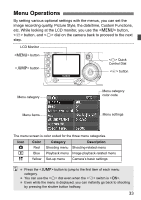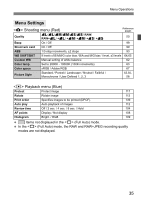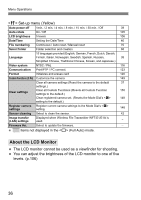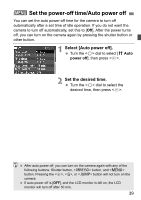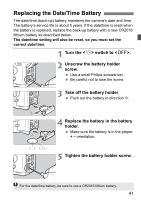Canon EOS 5DS Instruction Manual - Page 36
About the LCD Monitor
 |
View all Canon EOS 5DS manuals
Add to My Manuals
Save this manual to your list of manuals |
Page 36 highlights
Menu Operations Set-up menu (Yellow) Auto power off 1min. / 2 min. / 4 min. / 8 min. / 15 min. / 30 min. / Off 39 Auto rotate On / Off 105 LCD brightness 5 levels 106 Date/Time Setting the Date/Time 40 File numbering Continuous / Auto reset / Manual reset 70 Select folder Folder selection and creation 68 Language 15 languages provided (English, German, French, Dutch, Danish, Finnish, Italian, Norwegian, Swedish, Spanish, Russian, 38 Simplified Chinese, Traditional Chinese, Korean, and Japanese.) Video system NTSC / PAL 116 Communication Print/PTP / PC connect. 123 Format Initializes and erases card 120 Custom Functions (C.Fn) Customize the camera 149 Clear all camera settings (Reset the camera to the default 37 settings.) Clear settings Clear all Custom Functions (Resets all Custom Function settings to the default.) 150 Clear registered camera set. (Resets the Mode Dial's 148 setting to the default.) Register camera Register current camera settings to the Mode Dial's settings setting. 148 Sensor cleaning Select to clean the sensor. 42 Image transfer (LAN) settings Displayed when Wireless File Transmitter WFT-E1/E1A is used. - Firmware Ver. Select to update the firmware. - Items not displayed in the (Full Auto) mode. About the LCD Monitor The LCD monitor cannot be used as a viewfinder for shooting. You can adjust the brightness of the LCD monitor to one of five levels. (p.106) 36