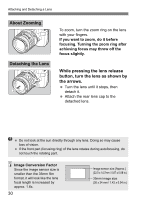Canon EOS Rebel T3 18-55mm IS II Kit red EOS REBEL T3 / EOS 1100D Basic Instru - Page 25
Turning on the Power
 |
View all Canon EOS Rebel T3 18-55mm IS II Kit red manuals
Add to My Manuals
Save this manual to your list of manuals |
Page 25 highlights
Turning on the Power If the date/time setting screen appears when you turn on the power switch, see page 27 to set the date/time. : The camera turns on. : The camera turns off and does not operate. Set to this position when not using the camera. 3 About Auto Power Off To save battery power, the camera turns off automatically after about 30 seconds of non-operation. To turn on the camera again, just press the shutter button halfway (p.33). You can change the auto power-off time with [5 Auto power off] (→ ). If you set the power switch to while an image is being recorded to the card, [Recording ...] will be displayed and the power will turn off after the card finishes recording the image. 25
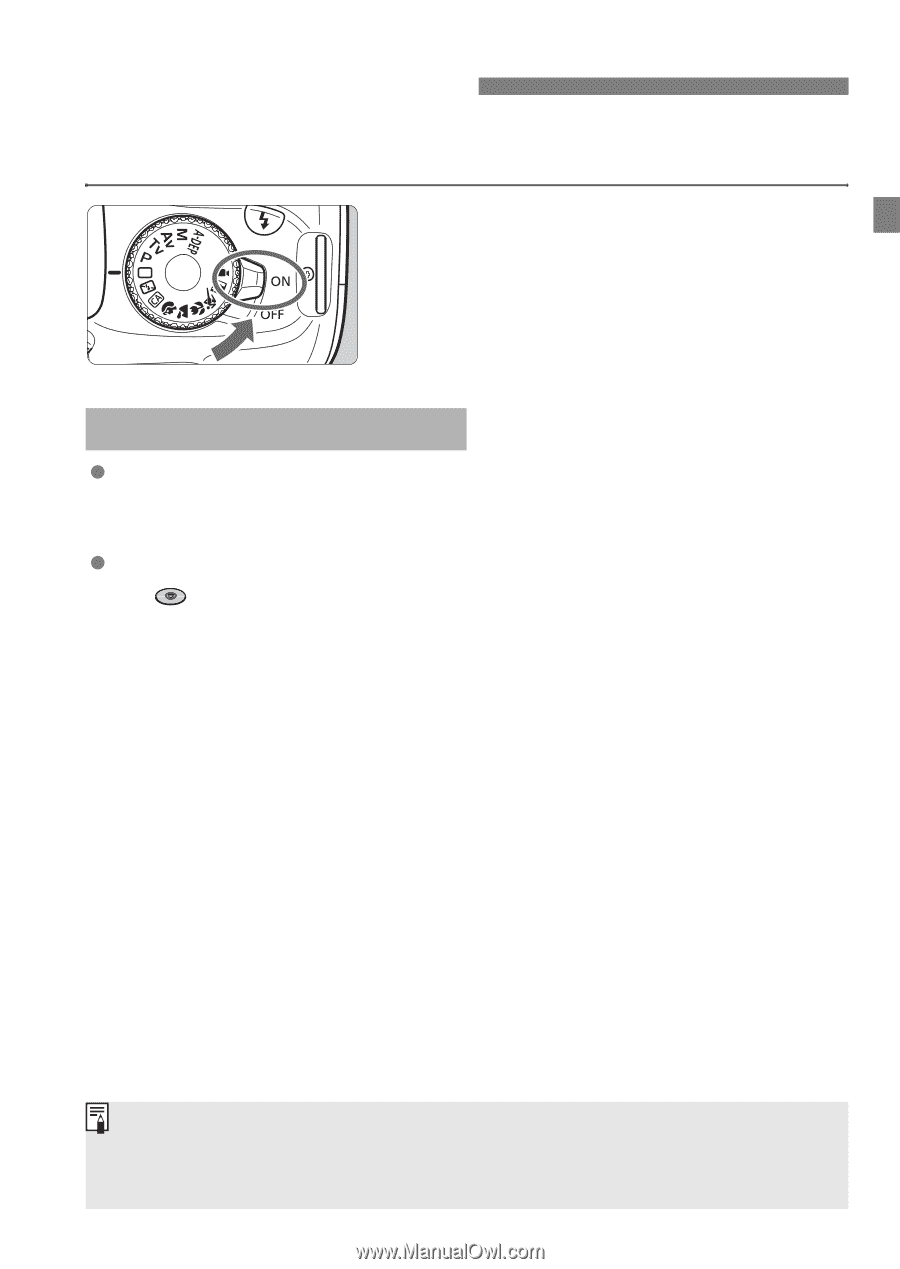
25
If the date/time setting screen appears
when you turn on the power
switch,
see page 27 to set the date/time
.
<
1
>
: The camera turns on.
<
2
>
: The camera turns off and does
not operate. Set to this
position when not using the
camera.
To save battery power, the camera turns off automatically after about
30 seconds of non-operation. To turn on the camera again, just
press the shutter button halfway (p.33).
You can change the auto power-off time with [
5
Auto power off
]
(
→
).
Turning on the Power
3
About Auto Power Off
If you set the power switch to <
2
> while an image is being recorded to
the card, [
Recording ...
] will be displayed and the power will turn off after
the card finishes recording the image.