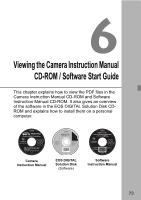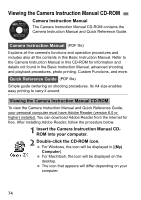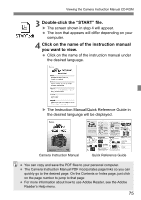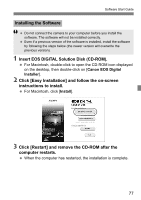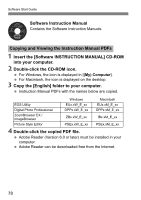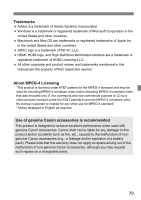Canon EOS Rebel T3 18-55mm IS II Kit red EOS REBEL T3 / EOS 1100D Basic Instru - Page 74
Viewing the Camera Instruction Manual CD-ROM
 |
View all Canon EOS Rebel T3 18-55mm IS II Kit red manuals
Add to My Manuals
Save this manual to your list of manuals |
Page 74 highlights
Viewing the Camera Instruction Manual CD-ROM Camera Instruction Manual The Camera Instruction Manual CD-ROM contains the Camera Instruction Manual and Quick Reference Guide. Camera Instruction Manual (PDF file) Explains all the camera's functions and operation procedures and includes also all the contents in this Basic Instruction Manual. Refer to the Camera Instruction Manual in this CD-ROM for information and details not found in the Basic Instruction Manual, advanced shooting and playback procedures, photo printing, Custom Functions, and more. Quick Reference Guide (PDF file) Simple guide centering on shooting procedures. Its A4 size enables easy printing to carry it around. Viewing the Camera Instruction Manual CD-ROM To view the Camera Instruction Manual and Quick Reference Guide, your personal computer must have Adobe Reader (version 6.0 or higher) installed. You can download Adobe Reader from the Internet for free. After installing Adobe Reader, follow the procedure below. 1 Insert the Camera Instruction Manual CDROM into your computer. 2 Double-click the CD-ROM icon. For Windows, the icon will be displayed in [(My) Computer]. For Macintosh, the icon will be displayed on the desktop. The icon that appears will differ depending on your computer. 74