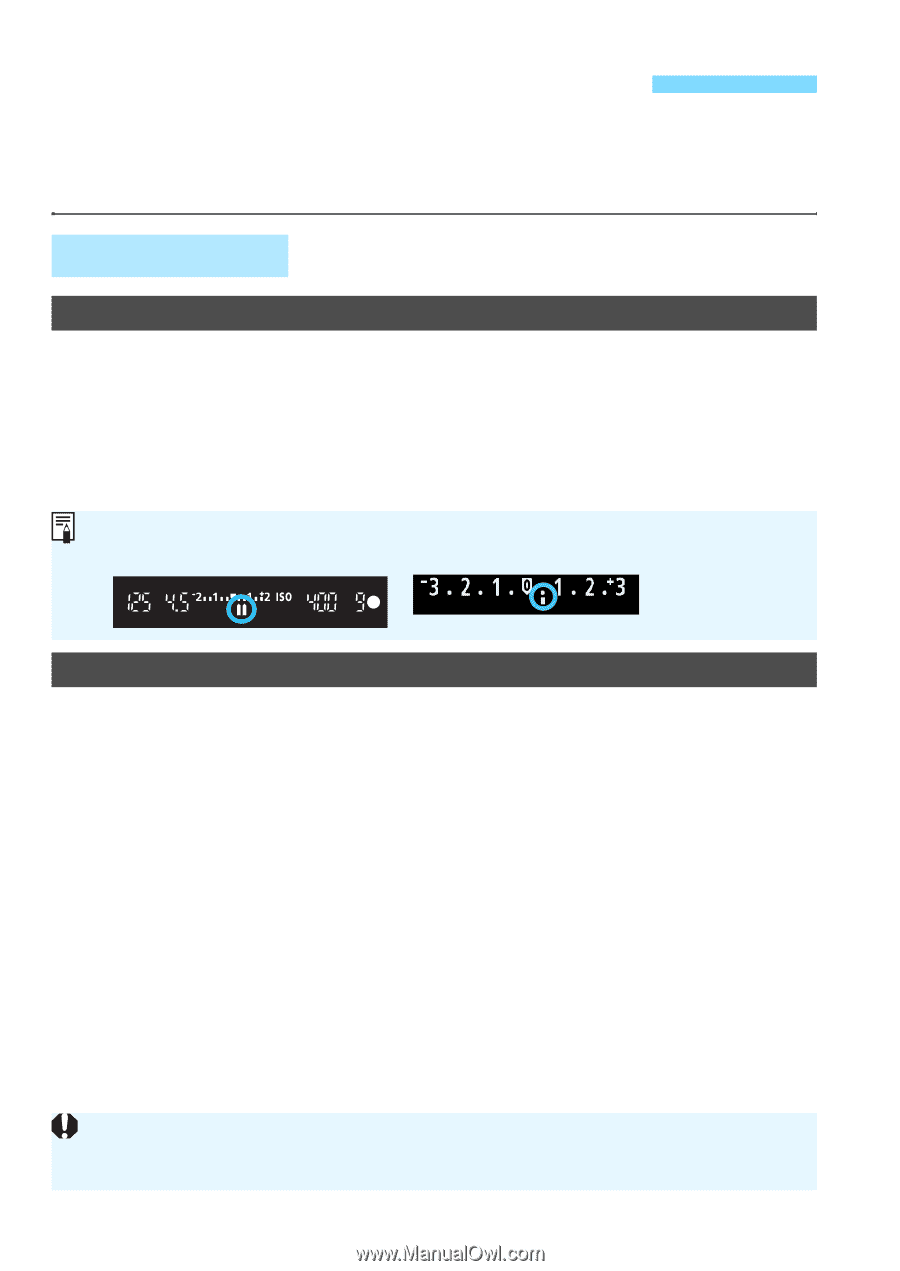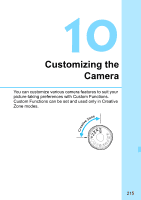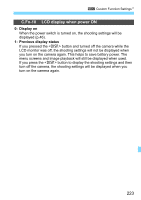Canon EOS Rebel T3 18-55mm IS II Lens Kit EOS REBEL T3 / EOS 1100D Instruction - Page 218
Custom Function Settings, NC.Fn I: Exposure
 |
View all Canon EOS Rebel T3 18-55mm IS II Lens Kit manuals
Add to My Manuals
Save this manual to your list of manuals |
Page 218 highlights
3 Custom Function SettingsN Custom Functions are organized into four groups based on the function type: C.Fn I: Exposure, C.Fn II: Image, C.Fn III: Autofocus/Drive, C.Fn IV: Operation/Others. C.Fn I: Exposure C.Fn-1 Exposure level increments 0: 1/3-stop 1: 1/2-stop Sets 1/2-stop increments for the shutter speed, aperture, exposure compensation, AEB, flash exposure compensation, etc. Effective when you prefer to control the exposure in less fine increments than 1/3-stop increments. With setting 1, the exposure level will be displayed in the viewfinder and on the LCD monitor as shown below. C.Fn-2 Flash sync. speed in Av mode When you use flash in the aperture-priority AE mode (f), you can set the flash sync speed. 0: Auto The flash sync speed is set automatically within a range of 1/200 sec. to 30 sec. to suit the scene's brightness. With an external Speedlite, highspeed sync will also be possible. 1: 1/200-1/60 sec. auto Prevents a slow shutter speed from being set in low-light conditions. It is effective for preventing subject blur and camera shake. However, while the subject will be properly exposed with the flash, the background may come out dark. 2: 1/200 sec. (fixed) The flash-sync speed is fixed to 1/200 sec. This more effectively prevents subject blur and camera shake than with setting 1. However, the background may come out darker than with setting 1. When 1 or 2 is set, high-speed sync cannot be used with an external Speedlite. 218