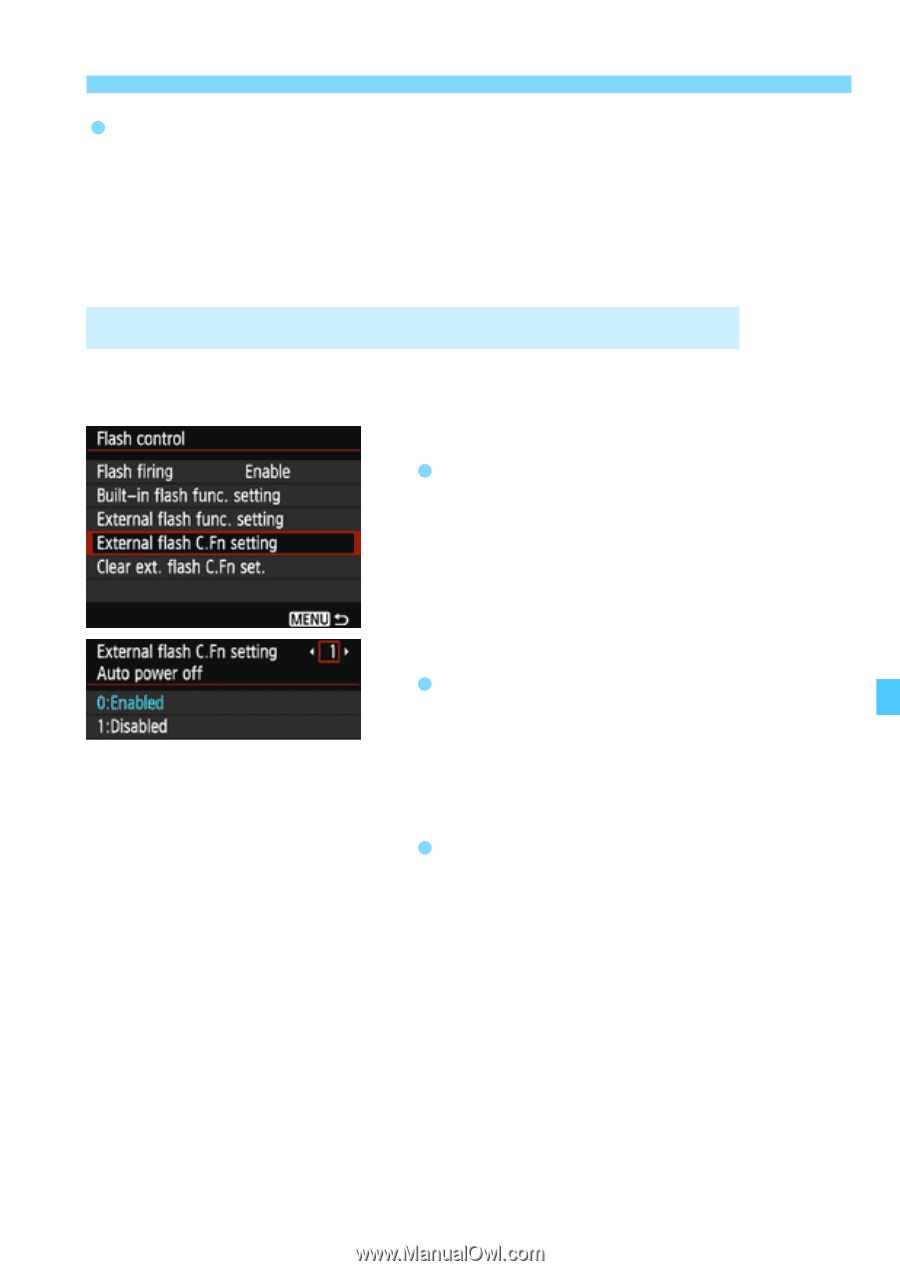Canon EOS Rebel T5 18-55 IS II Kit Instruction Manual - Page 197
Display the Custom Function., Setting the External Speedlite Custom Functions
 |
View all Canon EOS Rebel T5 18-55 IS II Kit manuals
Add to My Manuals
Save this manual to your list of manuals |
Page 197 highlights
3 Setting the FlashN Clear flash settings On the [External flash func. setting] screen, press the button to display the screen to clear the flash settings. When you select [OK], the settings for the built-in flash and external Speedlite will be cleared. Setting the External Speedlite Custom Functions The Custom Functions displayed under [External flash C.Fn setting] will vary depending on the Speedlite model. 1 Display the Custom Function. Select [External flash C.Fn setting], then press . 2 Set the Custom Function. Press the keys to select the function number, then set the function. The procedure is the same as setting the camera's Custom Functions (p.256). To clear all the Custom Function settings, select [Clear ext. flash C.Fn set.] in step 1. 197